Process to upgrade the JetStream DR MSA.
- Validate if a new upgrade is available.
- js_upgrade.py check -v
- Initiate the JetStream DR upgrade procedure.
- js_upgrade.py upgrade -v
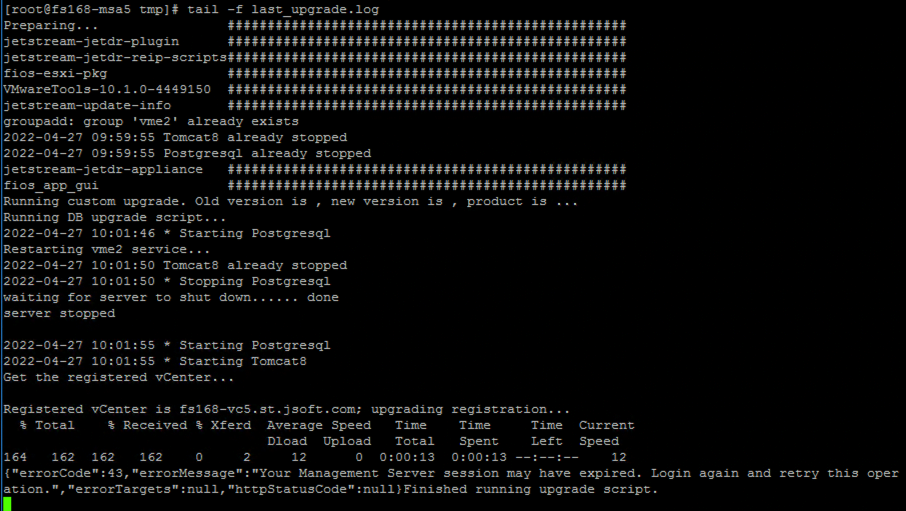
- Clean up the upgrade files to complete the job.
- js_upgrade.py clean -v
This article applies to all JSDR software versions.
Process to upgrade the JetStream DR MSA.
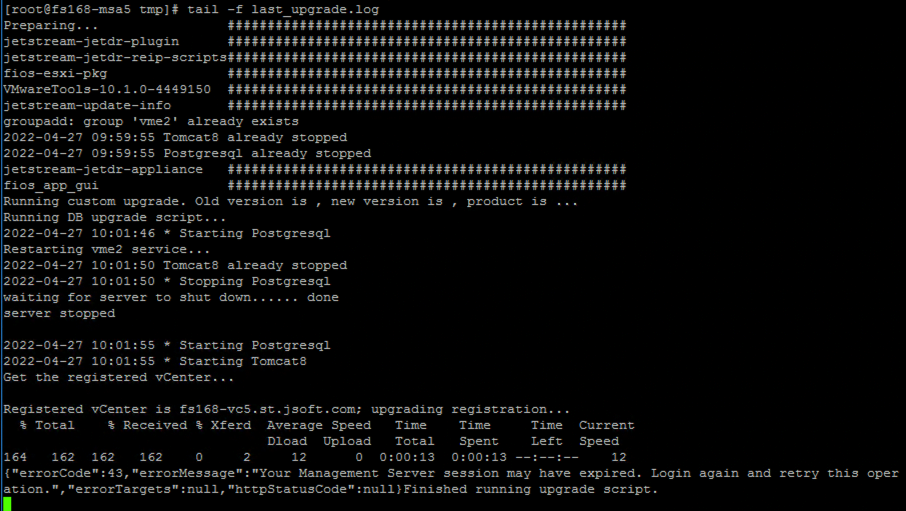
Details of the upgrade process can be reviewed from the MSA file: /tmp/last_upgrade.log
Note: After upgrading the MSA and the vCenter plugin, it may be necessary to also update other JetStream DR components including DRVA, RocVA and IO Filters. However, JSDR upgrades may not necessarily require updates to all components. Be sure to check upgrade requirements before starting any upgrade job.