Alarm
This alarm is triggered when the memory usage of a DRVA has exceeded an acceptable threshold. The threshold is set for 90% lasting 15 minutes or longer. Excessive memory usage can impact the performance and efficiency of DR operations.
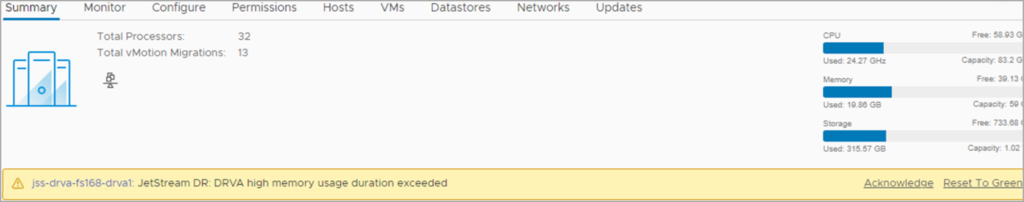
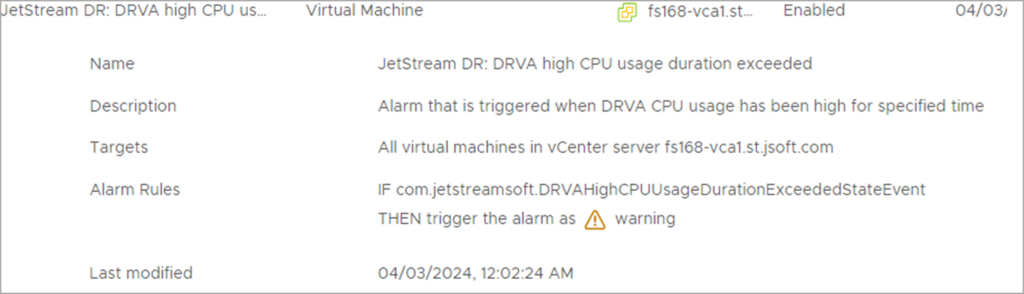
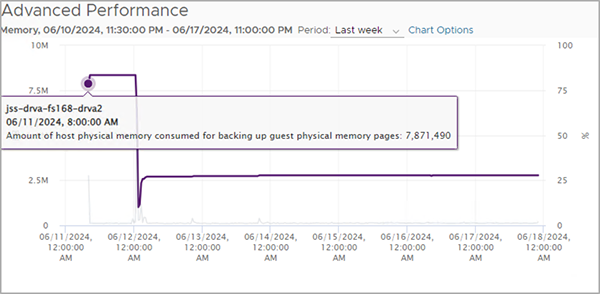
Possible Cause
- Increased Workload: A sudden spike in the replication of data, recovery operations, or adding more domains/VMs for protection can lead to higher memory usage.
- Resource Allocation: Insufficient memory allocated to the DRVA virtual machine.
- Configuration: Improper configuration of the DRVA.
Resolution
- Review the alarm details in vCenter to understand the context and duration of the high memory usage.
- Review vCenter performance charts to analyze memory usage of the DRVA over time.
- Assess the volume of data being processed by the DRVA and identify any patterns or spikes in usage.
- Determine if recent changes in the workload could be contributing to increased memory usage.
- Verify the DRVA is adequately configured.
- Ensure it is configured and meets the recommended specifications outlined in the Admin Guide.
- Adjust memory and CPU allocation, if necessary.
- The system will automatically hot-add additional memory to the DRVA if memory resources are available to be added.
