Alarm
This alarm signals a problem connecting to the MSA at the recovery site that results in a protected domain not shutting down properly and interrupting the failback operation.
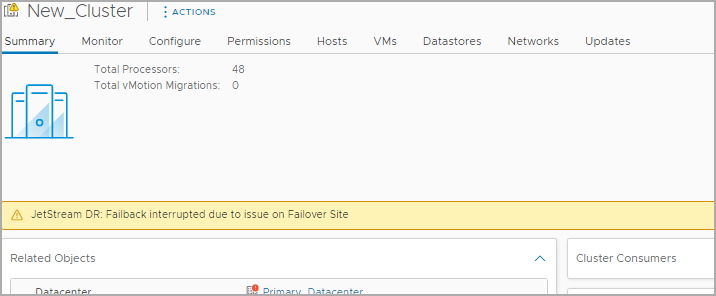
Possible Cause
Connection problems to the MSA can include the following:
- A communication issue with the MSA at the failover site.
- The MSA may be be powered off.
- The MSA service may be down.
Resolution
- Ensure that the MSA virtual machine is accessible and its service is operating properly.
- Use the following command to verify the service is running and its condition:
service vme2 status. - If it is necessary to start the MSA service use the command:
service vme2 start.
- Use the following command to verify the service is running and its condition:
- Once connection to the MSA service is re-established, failback operations should continue normally.
