Alarm
This alarm is triggered when Re-IP fails to properly execute for a VM failover/failback runbook configuration.
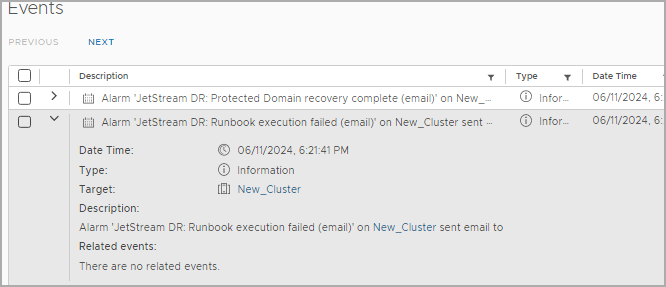
Possible Cause
This condition typically occurs when VMware Tools are not installed on the guest virtual machine causing the runbook execution to fail.
Resolution
Ensure VMware Tools are running on the Guest OS.
- Windows VMs: Check VMware Tools from the Control Panel.
- Linux VMs: Check the VMware Tools version using the command: vmware-toolbox-cmd -v
- To install the VMware Tools on a Cent OS system, use the command: sudo yum install open-vm-tools
