Test Failover
Test Failover ("TFO") can be used to test the consistency of individual or Recovery Group VMs in advance of an actual failover event. The "TFO unit" is a Protected Domain. TFO is managed by the currently active AROVA.
- If a Domain is selected for TFO, a test VM will be created for each of its VMs.
- TFO is fully automated by AROVA. It creates VMs in the same fashion as failover but using disk clones instead of production disks.
- If the Domain contains an RG with a Runbook, the Runbook will be applied to the RG VMs during TFO.
- After TFO testing has been completed to your satisfaction, the TFO session can be ended from the AROVA UI whereby the temporary TFO infrastructure will automatically be cleaned by AROVA.
Note: TFO does not impact ongoing protection.
Using TFO
- Select a Domain to view its details screen.
- Click the Test Failover option.
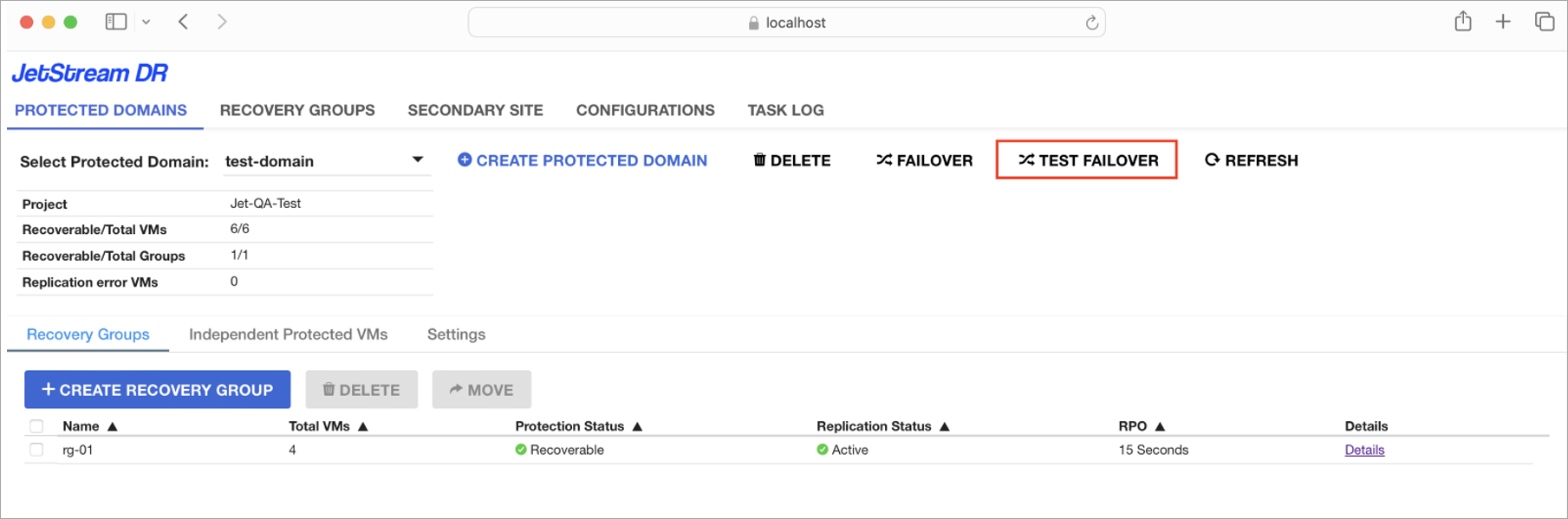
Figure: Click the Test Failover option.
- A dialog window will appear displaying details about the Domain and show a message explaining the TFO process.
- Click the Test Failover button.
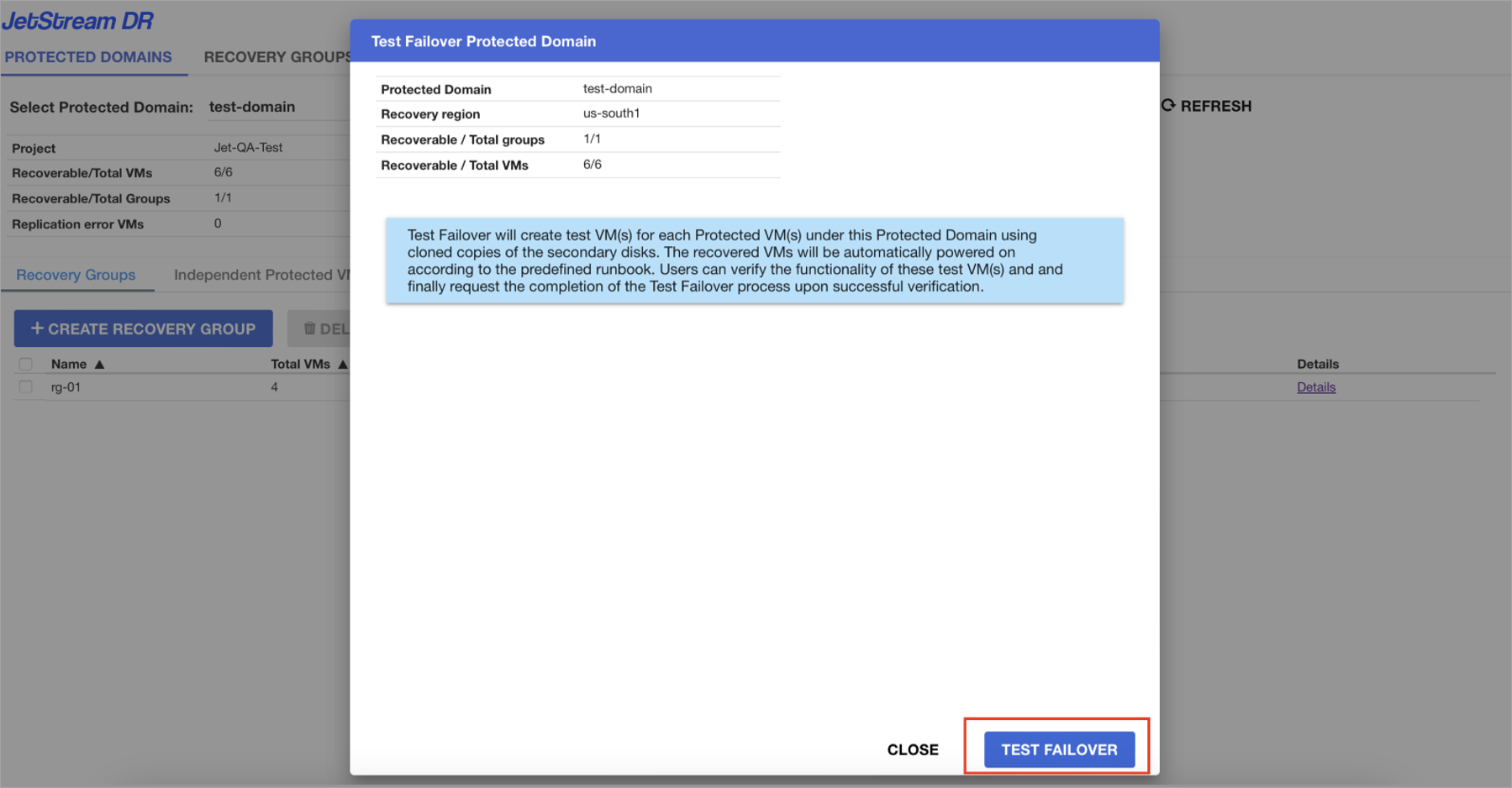
Figure: Click the button to begin Test Failover.
- Click the Details link to view details of the TFO test.
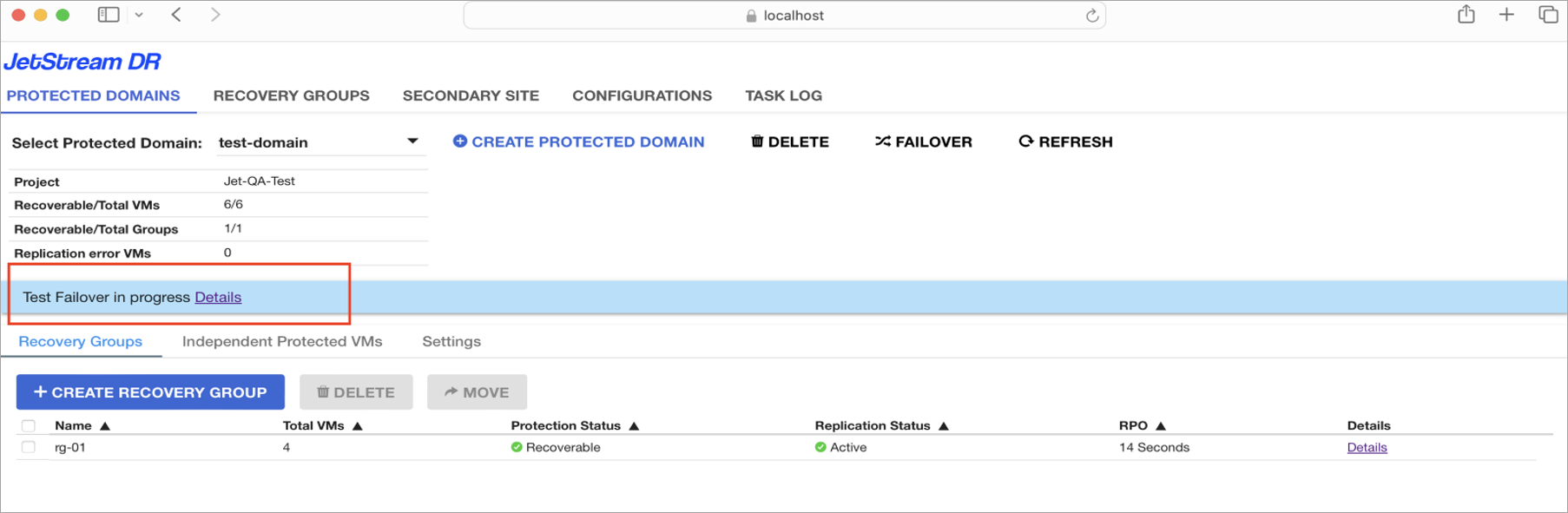
Figure: Click the Details link.
- The details screen shows actions performed to start the TFO test and the status of the test VMs.
- At this point, access the test VMs directly in the environment and thoroughly test them to ensure they failed over and operate according to your expectations.
- Click the End Test button to stop the TFO test.
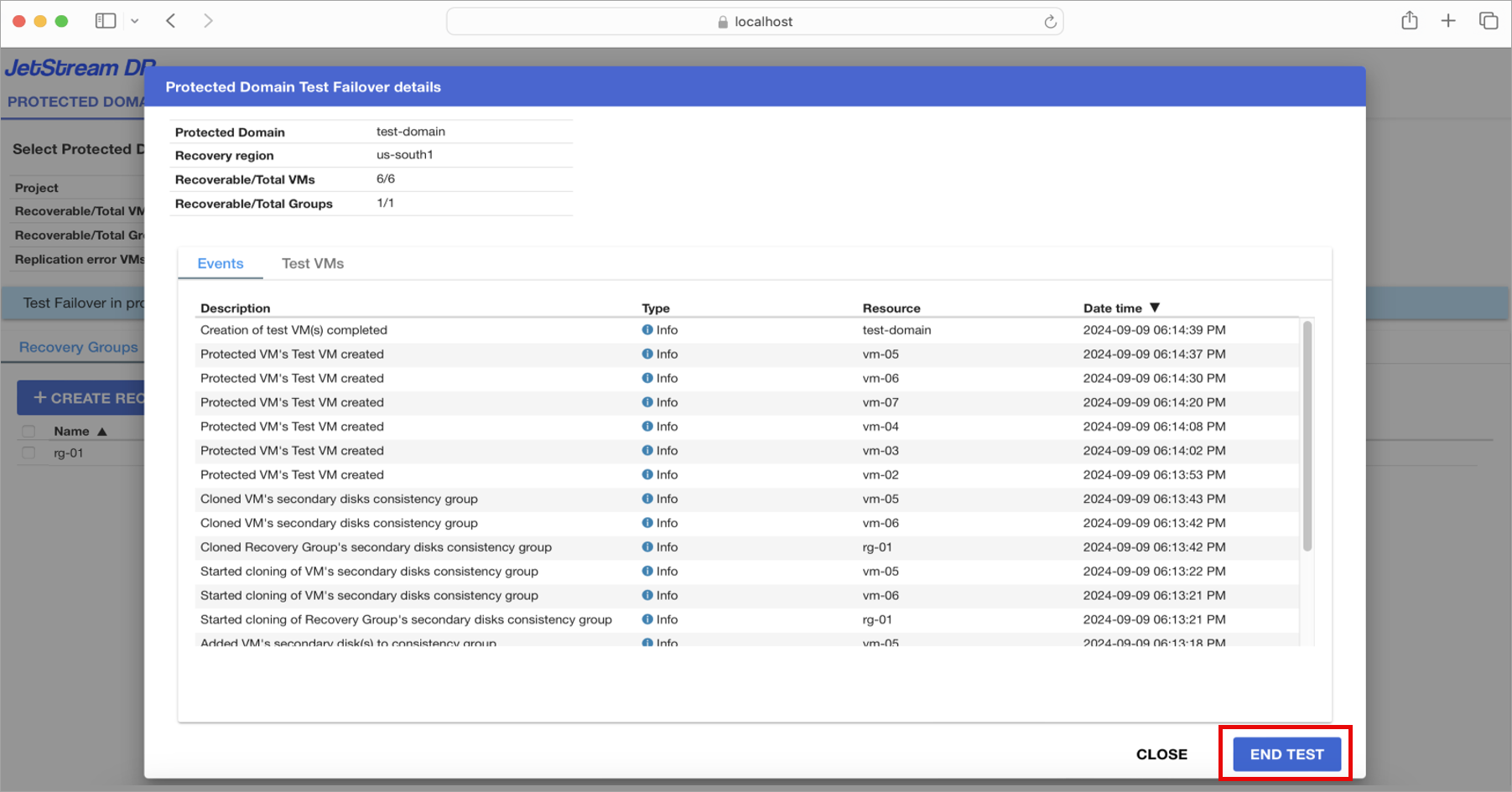
Figure: Details of the TFO test.
- A confirmation message will appear to confirm all VM testing is complete and the test VMs can be removed.
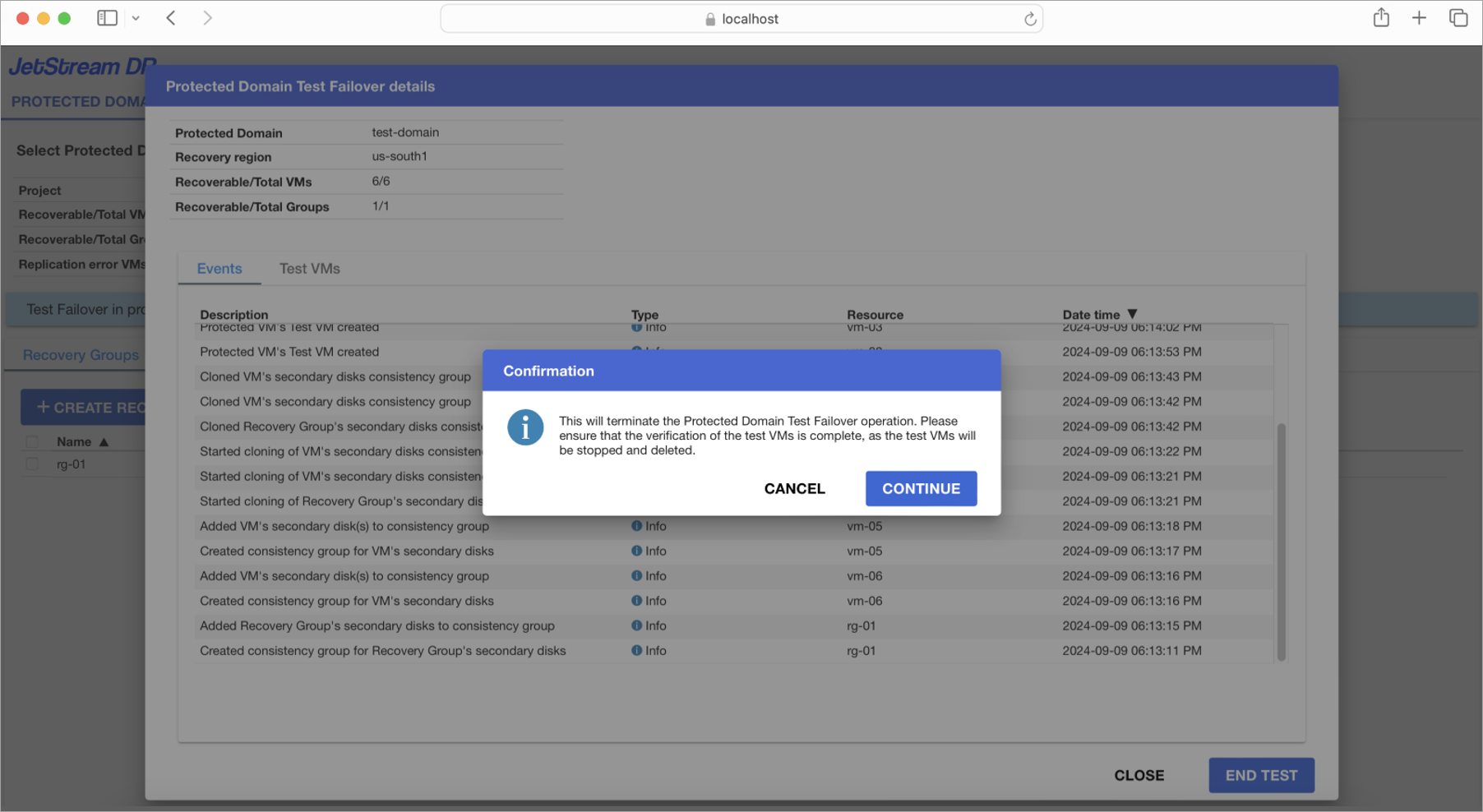
Figure: Confirm TFO testing is complete and the test VMs can be removed.
- The Details screen shows actions performed while ending the TFO test.
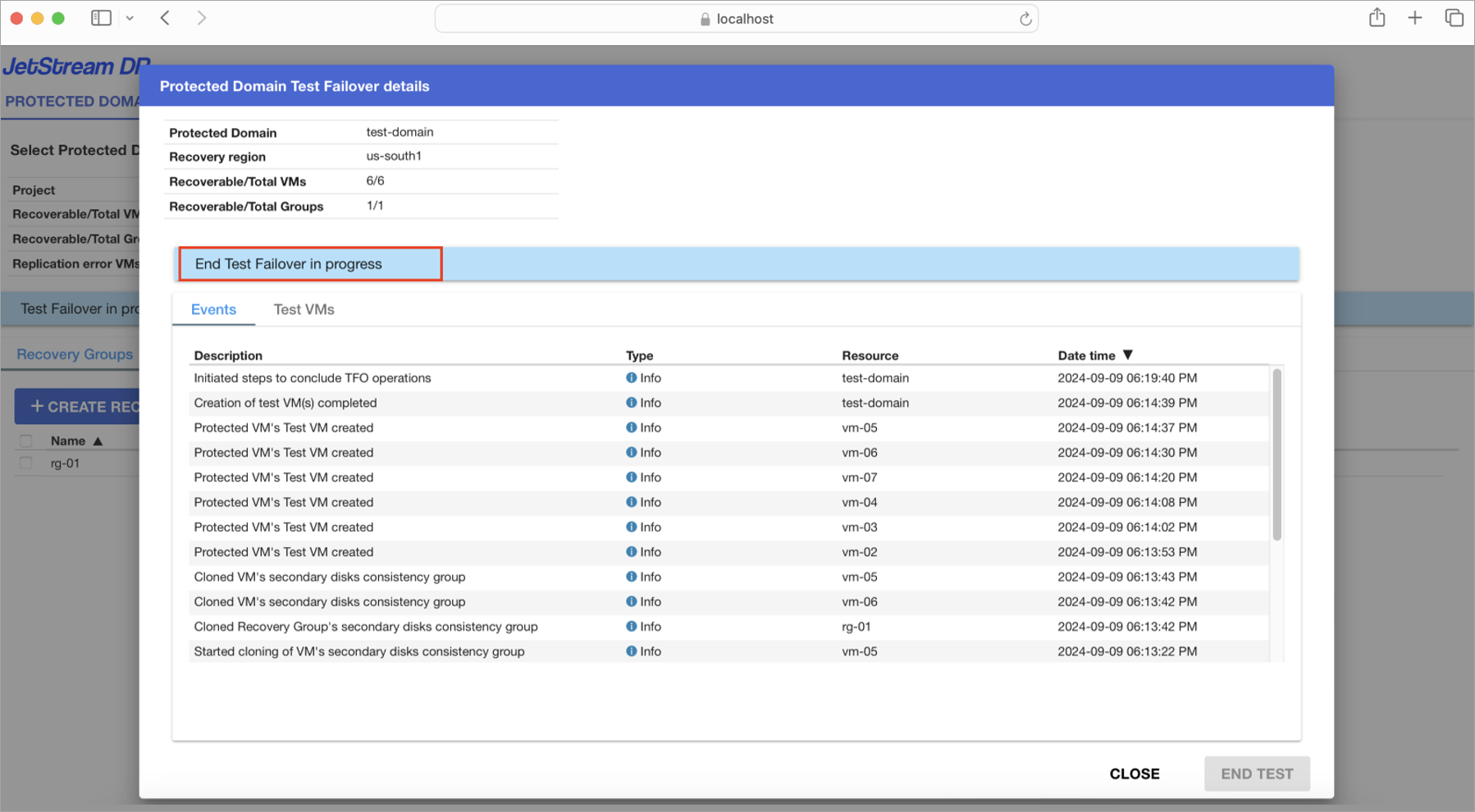
Figure: Details are displayed about ending the TFO test.
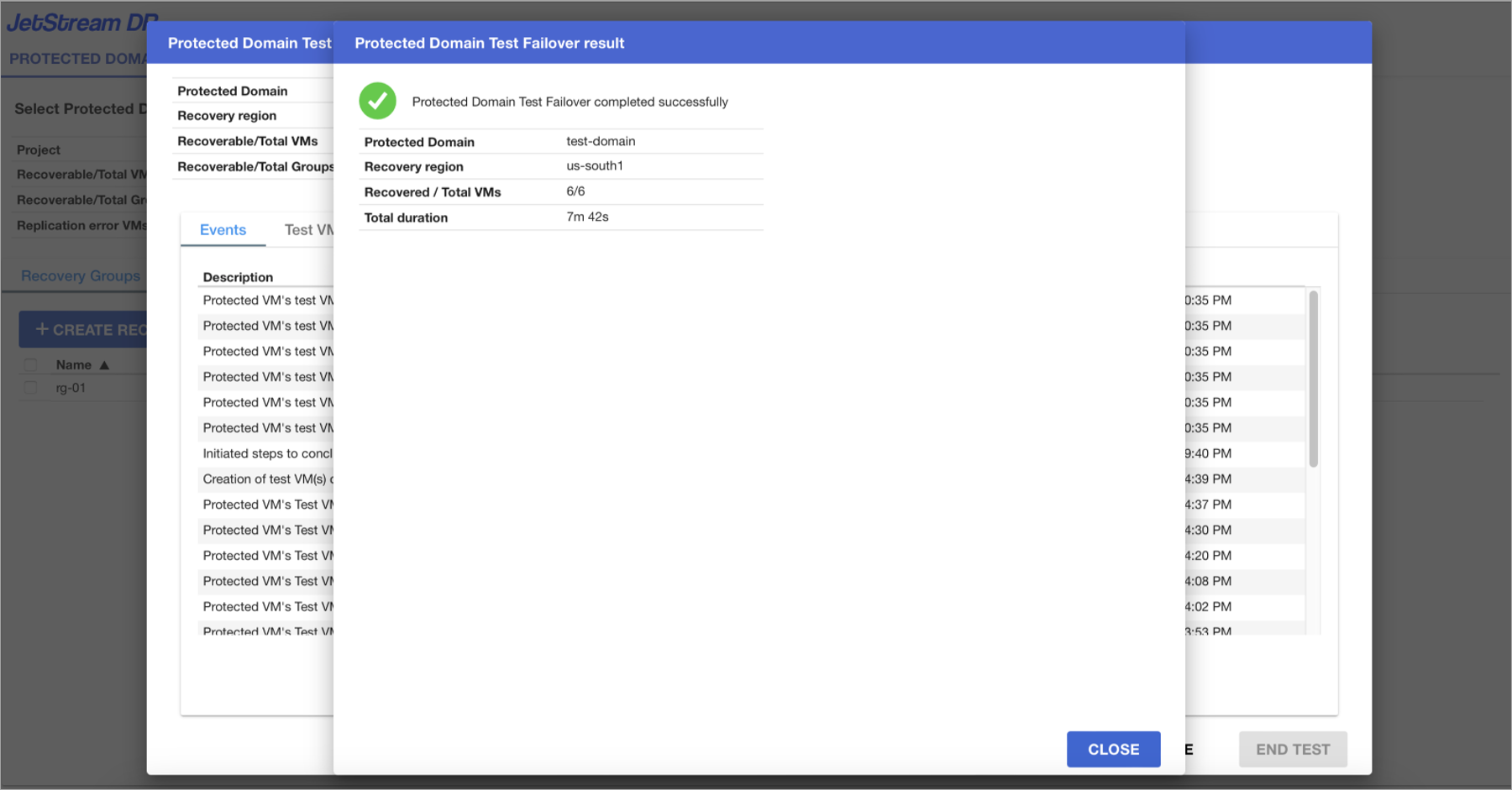
Figure: The TFO test has been completed.
- View the Task Log to confirm the TFO task has been successfully completed.
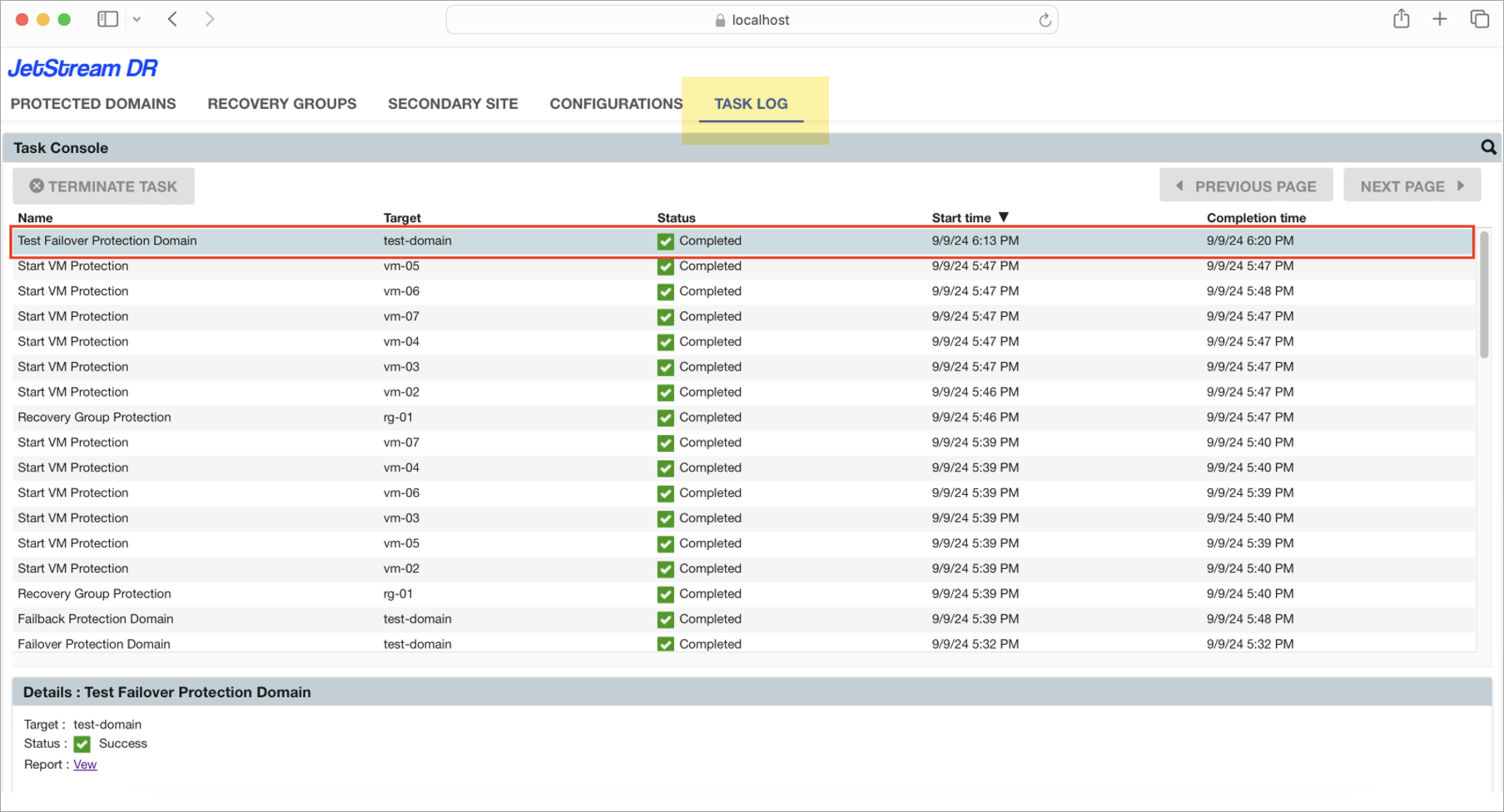
Figure: Check the Task Log to confirm the TFO test is complete.
Note: If an actual failover is required while TFO is in progress, the TFO must first be cancelled and then failover can be started. Canceling TFO is not necessary if the TFO and failover Domains are different.
Also see:
View: VM Properties Compatibility on Failover
View: Edit VM Instance Properties