VM Properties Compatibility on Failover
AROVA is unable to completely verify compatibility of protected VM properties between the primary and secondary regions. If certain VM properties are incompatible, AROVA will display a warning message if possible.
Note: Known incompatible VM properties should be resolved by setting valid values that will work in both regions before initiating failover.
If some VM properties are not compatible between regions, creation of the VM in the secondary region can fail during failover. For example, some machine types available in the primary region may not be supported in the secondary region. In such case, AROVA skips recovery of those VMs and proceeds to recover the remaining compatible VMs. Any skipped VMs can later be reviewed and adjusted and then the Domain can be re-submitted to attempt failover again. Details of such failures can be observed from the Task Log screen in the AROVA UI.
Note: If a failed VM is a member of a Recovery Group, the RG will be flagged with a warning status indicating it is not fully consistent.
To recover skipped VMs, edit the VM Instance Properties to resolve issues by adjusting them to work in the secondary region. Save the changes to update the VM properties in the AROVA CDB and then re-submit the failover operation, selecting only the updated VM(s) needed to be recovered.
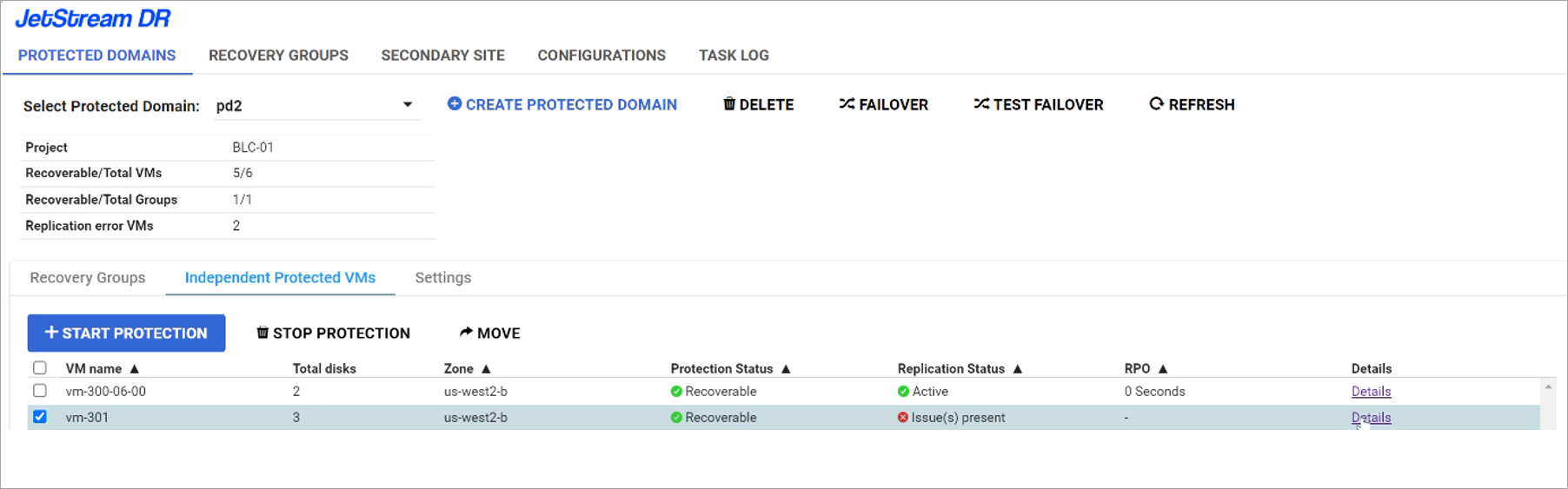
Figure: Example of a Recovery Group containing a VM that could not be re-created in the secondary region.
Also see:
View: Edit VM Instance Properties