Notice-level Alerts
Follow the setup dialog steps to create notice-level alerts:
- In Step 1, specify alert details:
- Alert Policy Name
- Policy Severity Level. Leave the level set to "No severity."
- Any text documentation to be sent with the alert (optional)
(Learn more about constructing alert documentation: https://cloud.google.com/monitoring/alerts/doc-variables.)
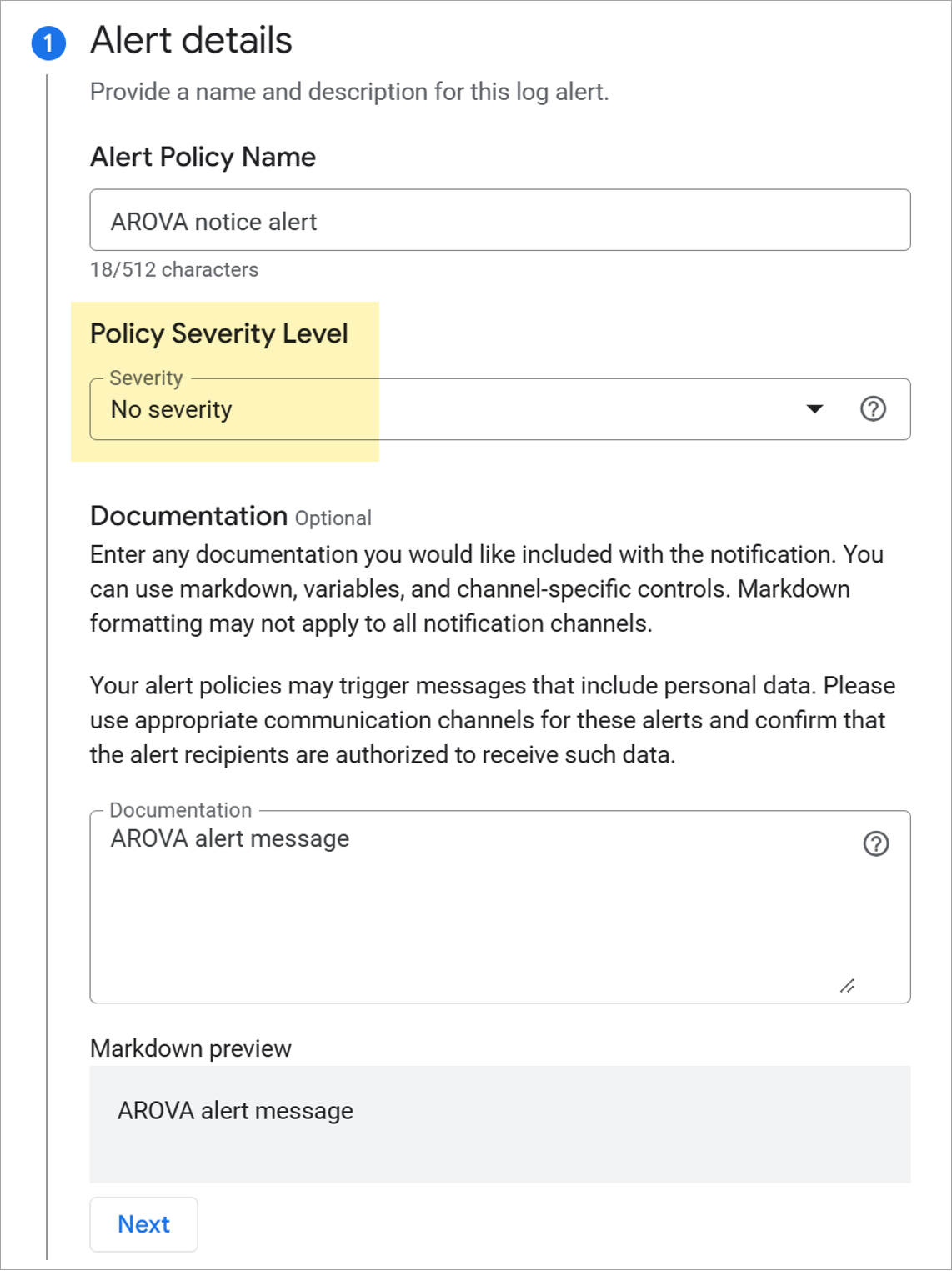
Figure: Specify notice alert details.
- In Step 2, specify logs to include:
- Use the log filter labels.product=jetARO AND severity=NOTICE to include the events generated by all AROVAs.
- Include payload details with the notification by configuring two log labels:
- Log label: "Resource"
- Log field name: labels.resource_name
- Log label: "Message"
- Log field name: textPayload

Figure: Specify notice alert logs to include.
- In Step 3, configure the notification frequency:
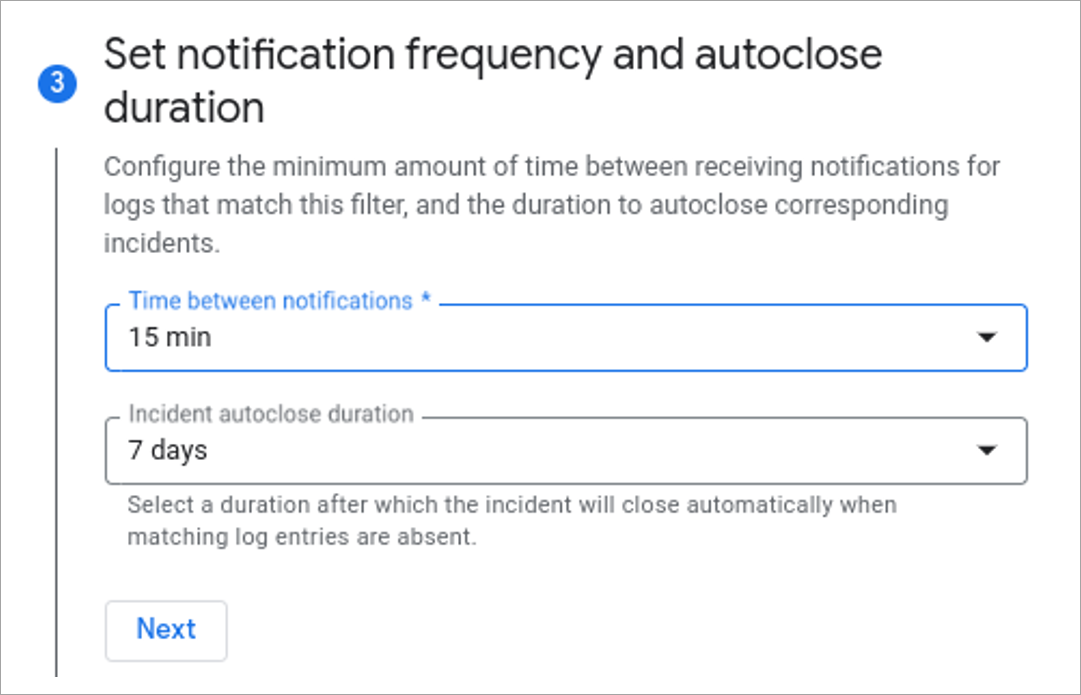
Figure: Configure notification frequency.
- In Step 4, configure notification channels:
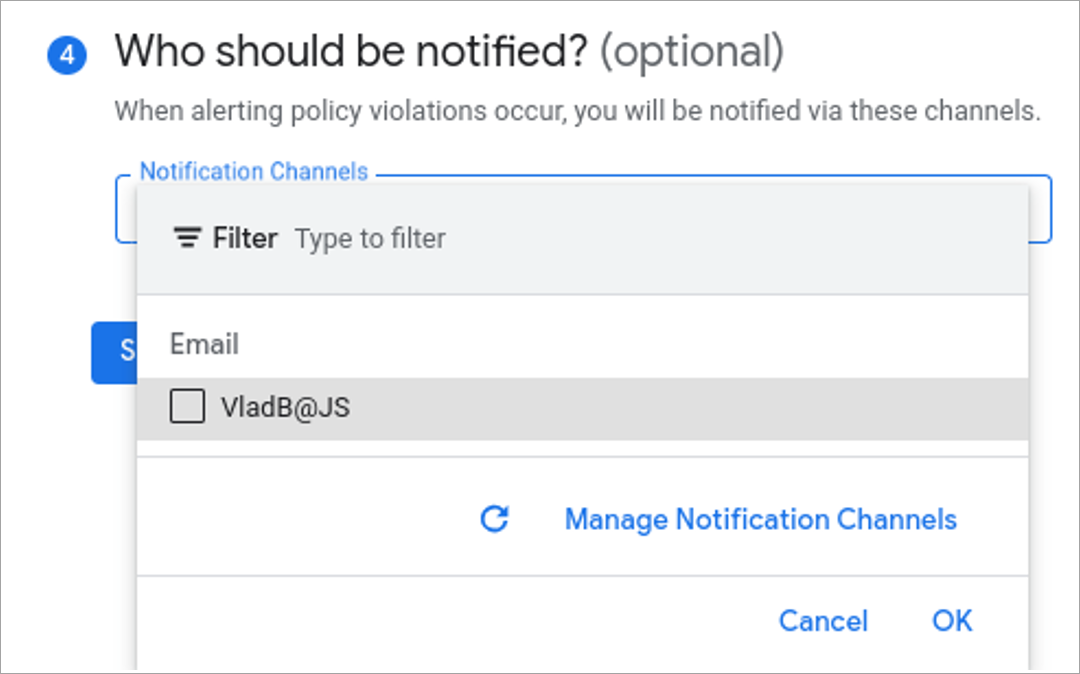
Figure: Configure notification channels.
Also see:
View: Alert Notifications Examples
View: Collecting AROVA Support Logs