Pre-Configuration
Before the Helper utility can be used to generate script, the environment must first be prepared to be able to run orchestration CLI commands.
- All deployment and most prerequisites are automated using the script arova-cli.py.
- The script can be obtained from https://aroms.jetstreamsoft.com/AROVA/arova-cli.py
- For example, use the command: wget https://aroms.jetstreamsoft.com/AROVA/arova-cli.py
- It is recommended to run the script from the console in Google Cloud Shell.
- The instructions provided below are written for Google Cloud Shell; modify them as necessary for your actual environment.
- It is possible to run the script on-prem if authenticated with a sufficiently privileged account.
(See: https://cloud.google.com/sdk/gcloud/reference/auth/application-default/login)
Note: The account running the deployment/configuration script must have sufficient permissions over the related projects to create roles, networks/firewall rules, disks, and virtual machines.
- Using the script requires additional Python modules to be installed. It is recommended to use the Python PIP utility to install the modules:
pip3 install google.cloud google.cloud.compute google.cloud.iam \
google.cloud.kms google.cloud.resource.manager requests
- The script and its operating parameters are discussed in more detail in the following sections.
- The Helper utility provides a convenient front end to assist with the construction of command line parameters to operate the script.
Note: Pre-configuration details are provided at the top of Helper screens for your convenience.
** Pre-configuration only needs to be run once to initially set up the environment.
** On subsequent visits to the screen, you can directly use the options to generate CLI command script.
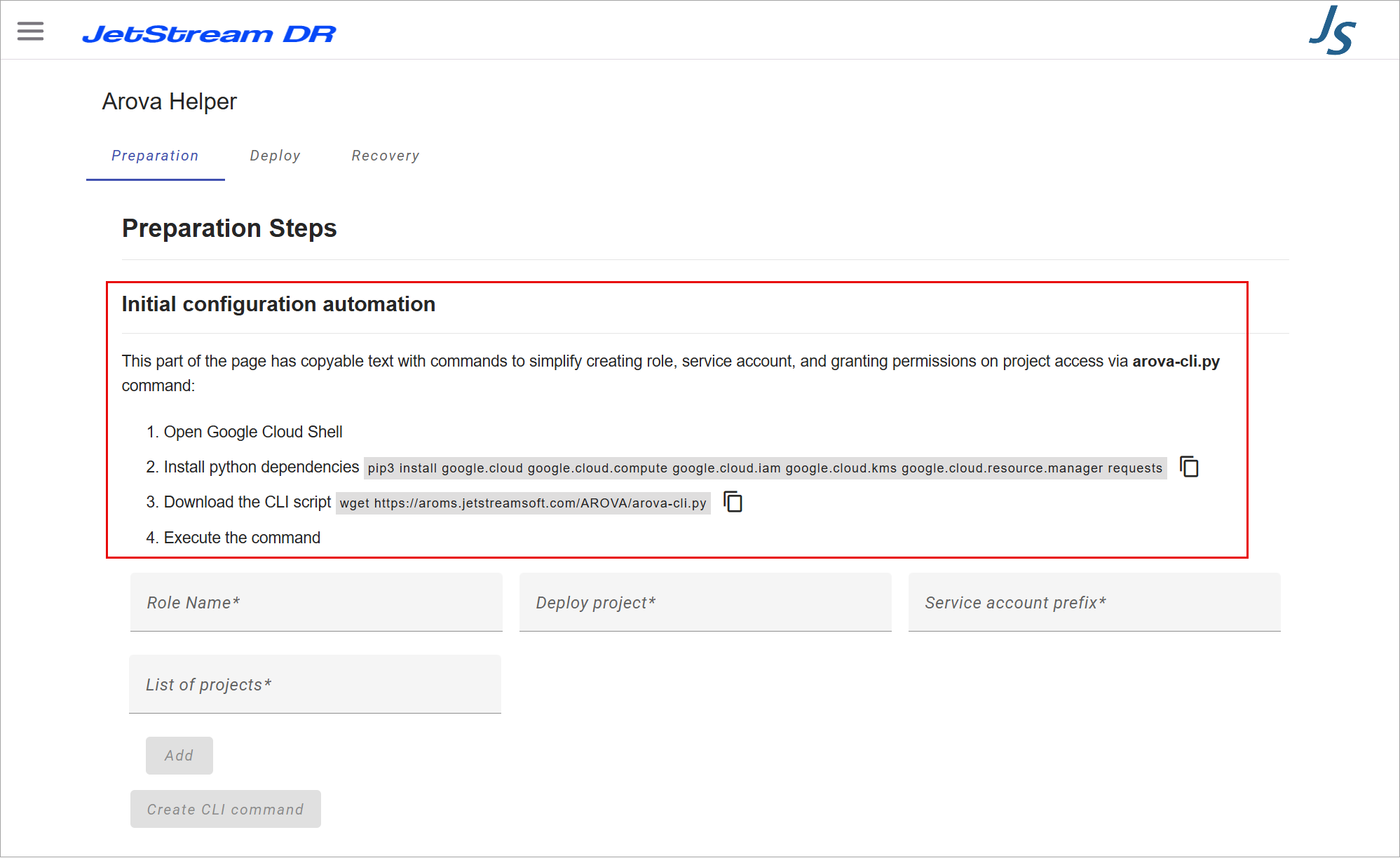
Figure: Pre-configuration instructions on the Helper screen.
Also see: