Independent Protected VMs
Select independent VMs for protection that do not need to be included as part of a Recovery Group. These VMs will be fully protected, but they will not be associated with any group of dependent VMs that require cross-VM replication consistency.
- From the Independent Protected VMs view, click the Start Protection button.
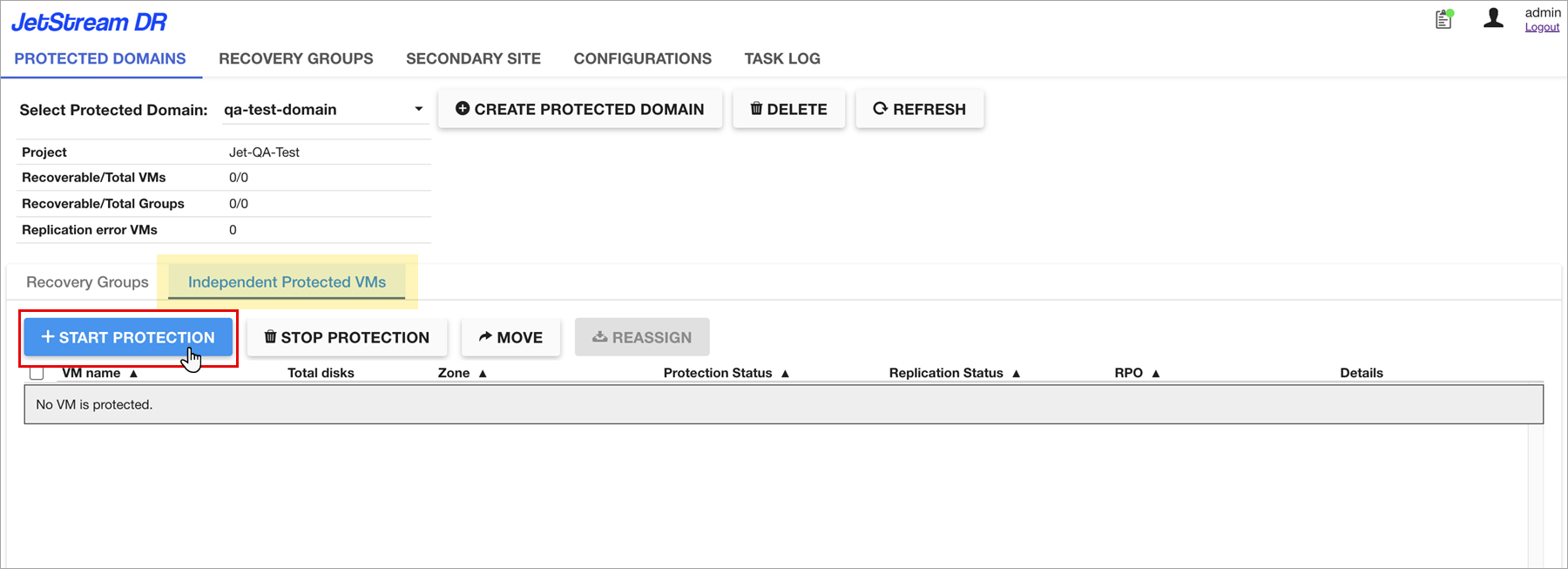
Figure: Start protection for Independent VMs.
- Select VMs to protect from the list, then click the Start button.
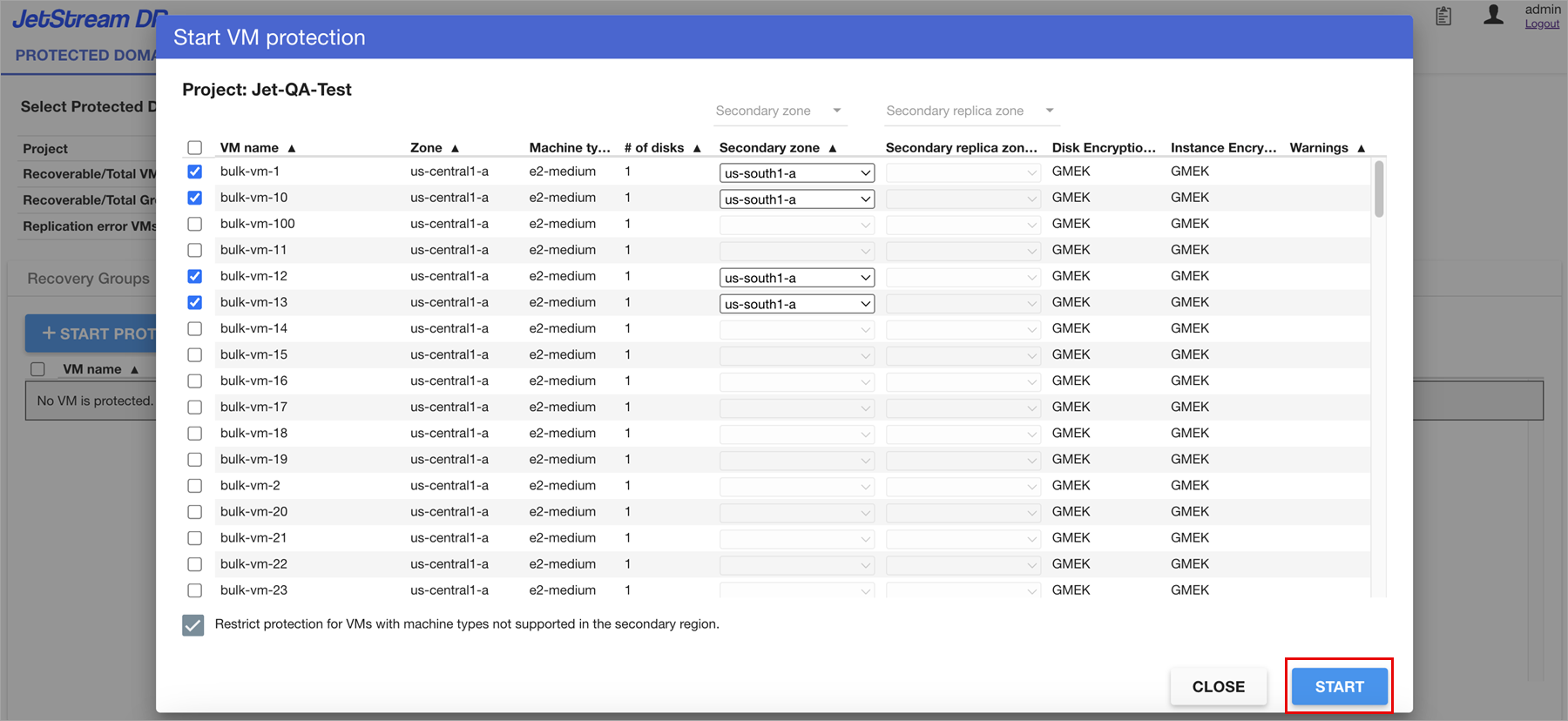
Figure: Select Independent VMs to protect.
- Protection for the selected VMs begins immediately and their status can be viewed from the dashboard.
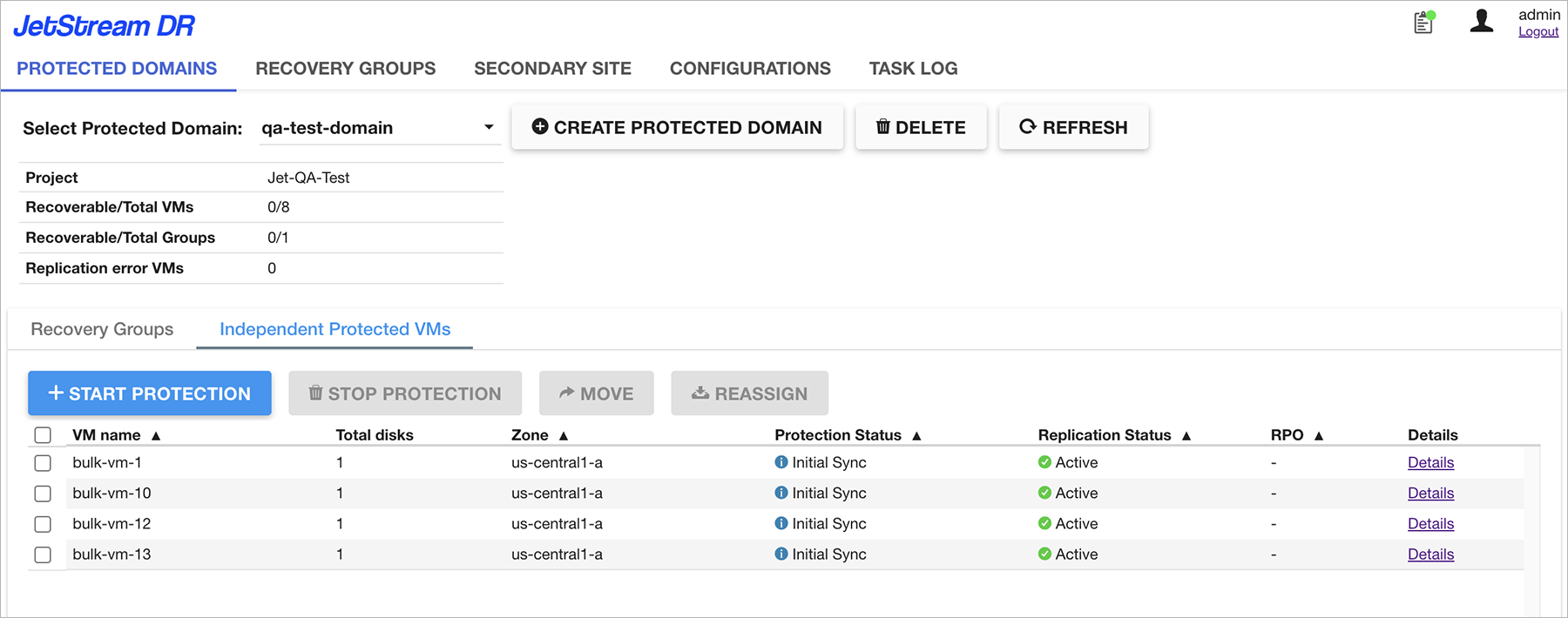
Figure: View status of Independent Protected VMs.
Also see: