The JetStream DR UI can displayed using a "light" or "dark" mode theme.
- Navigate to the main JetStream DR screen.
- Click the toggle control to change the display mode of the JetStream DR UI.
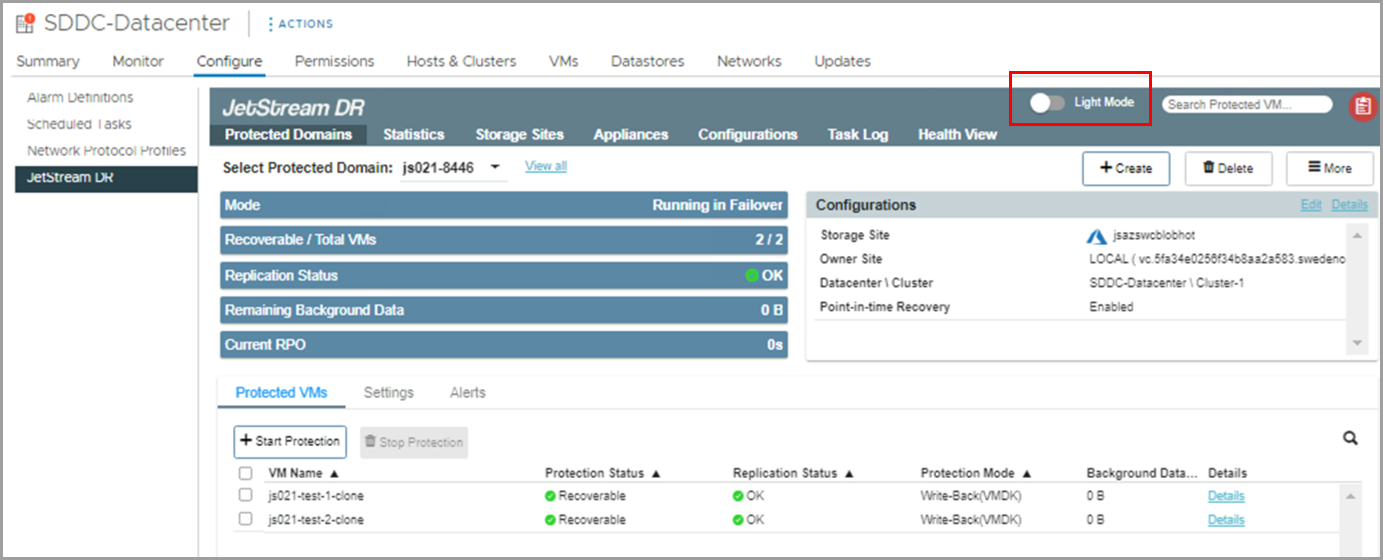
Figure 300: "Light" display mode.
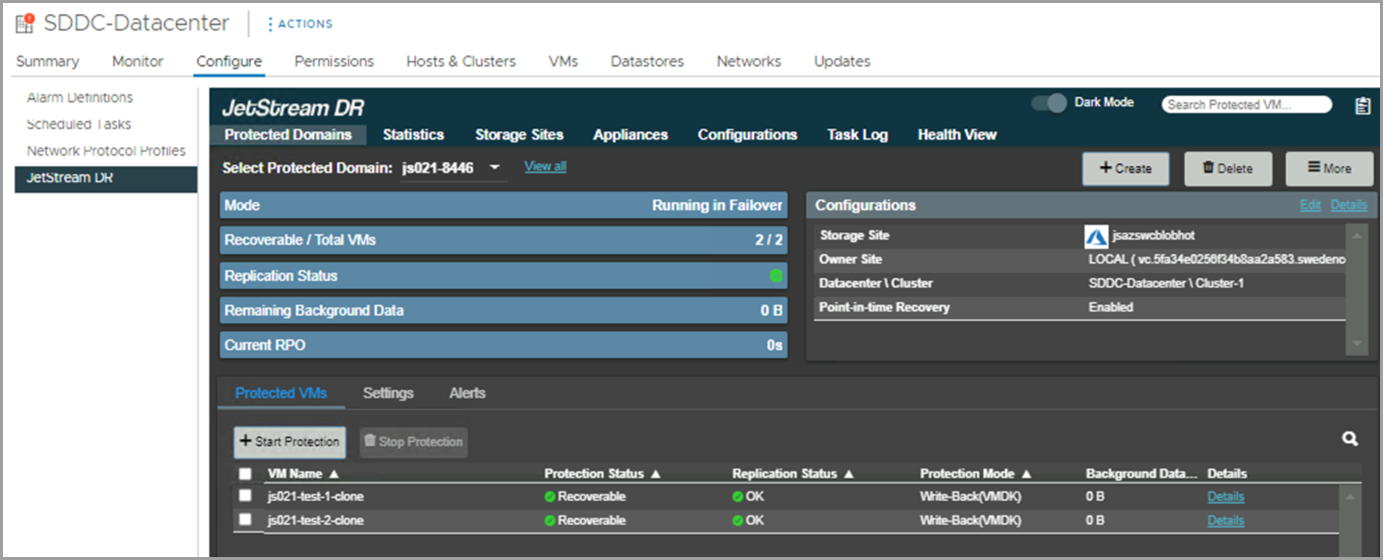
Figure 301: "Dark" display mode.