Stop Protection of Detached Disks
A function is provided in the JetStream UI to stop protection of detached disks that are not being used.
- In vCenter, detach the disk from the protected VM.
- Right-click VM > Edit Settings > Detach/remove disk.
- The disk will be detached from the VM.
- It will be registered as such in JetStream DR.
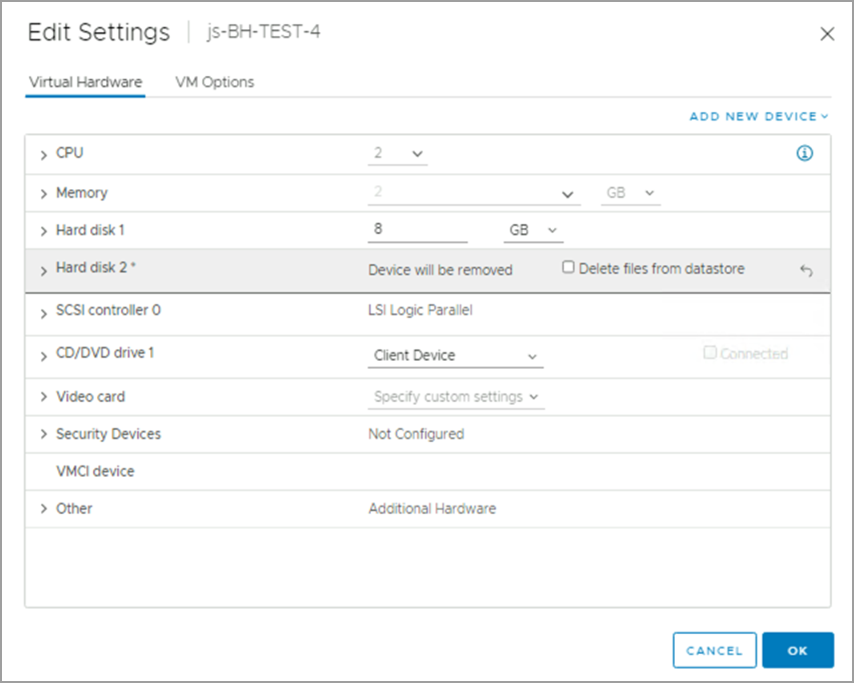
Figure 297: Example: Hard disk 2 is detached.
Note: Stop Protection can only be performed on detached disks.
- In the JetStream DR GUI, open the details of the of the protected VM and select the detached disk to stop protection.
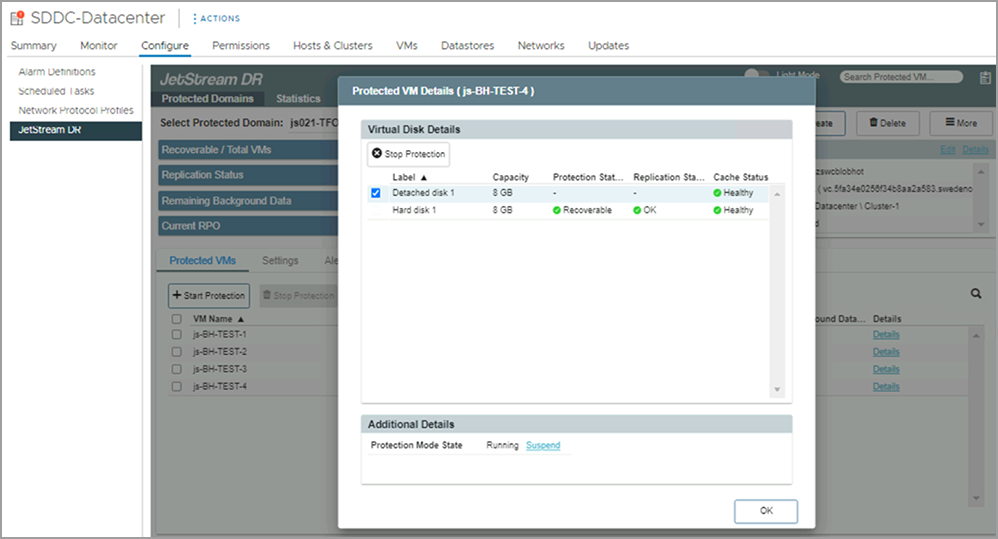
Figure 298: Select the detached disk to stop protection.
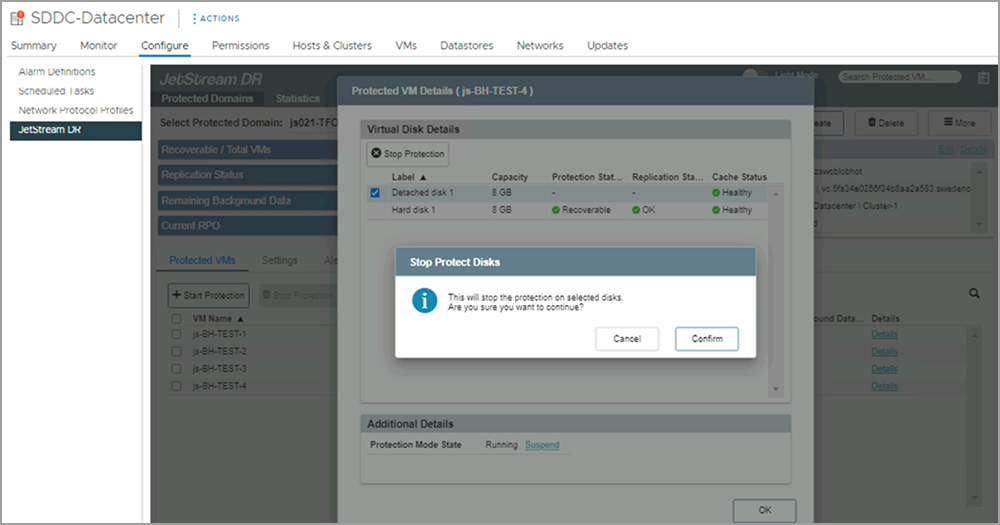
Figure 299: Confirm stop protection of the disk.