"Failover" Mode
Failover mode is initiated when needed and runs a complete process to recover protected VMs to a recovery site.
- After failover has been configured and started and all data has been recovered from the storage site to the recovery site, a final set of steps will automatically be performed to conclude the failover process, including:
- Cleaning up temporary VMs used during the recovery process.
- Resuming protection of the domain.
- Applying DR storage policies.
- Powering on VMs.
- Shifting ownership to the recovery site.
- When failover is complete, a message box will appear confirming completion of the failover recovery task.
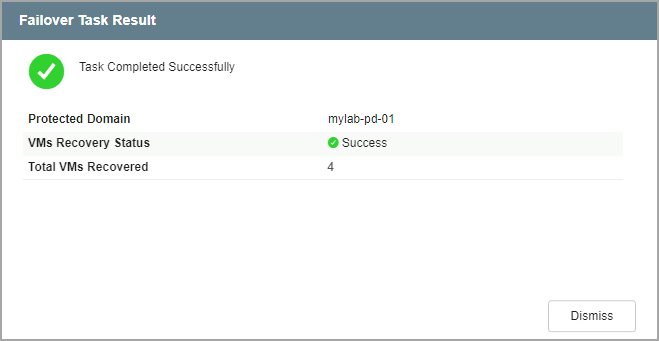
Failover task is complete.
- The mode will now indicate “Running in Failover” and VM protection status will be “Recoverable.”
- All VMs of the protected domain will now be running at the recovery site in the state specified by the failover runbook settings (if applied).
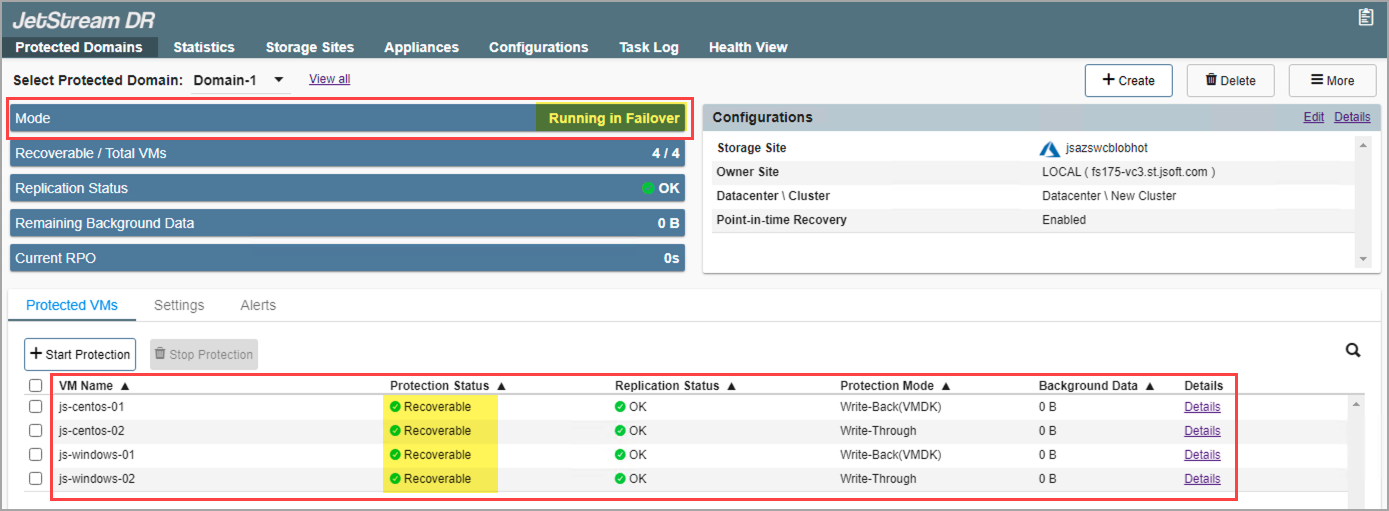
Running in failover mode.