"Continuous" Failover Mode
When Continuous Failover (CFO) mode is used, the following conditions apply:
- After continuous failover has been configured and started, data will be continuously synchronized between the protected and recovery sites. VMs can be operated normally at the protected site. The operating mode will eventually indicate “Continuous Rehydration in Progress” and the protection status of VMs will become “Recoverable.”
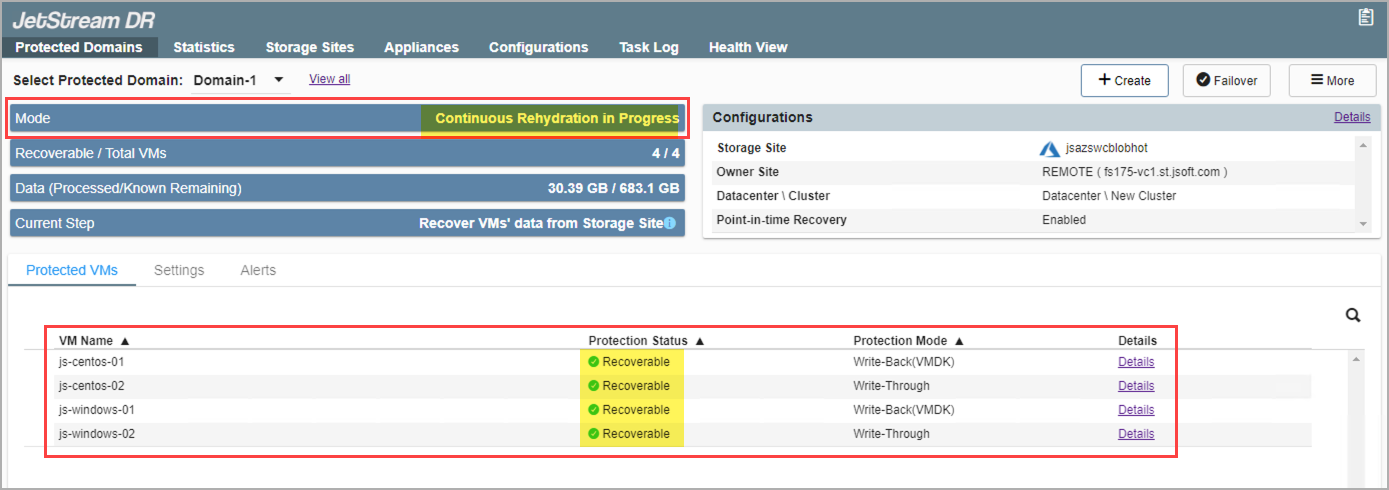
Running in continuous failover (CFO) mode.
Note: Additional VMs can be added to the protected domain while operating in continuous failover mode. Additionally, VDISKs can be added to or removed from VMs of the protected domain while operating in continuous failover mode.
- If necessary, click the Failover button to rapidly complete failover to the recovery site.
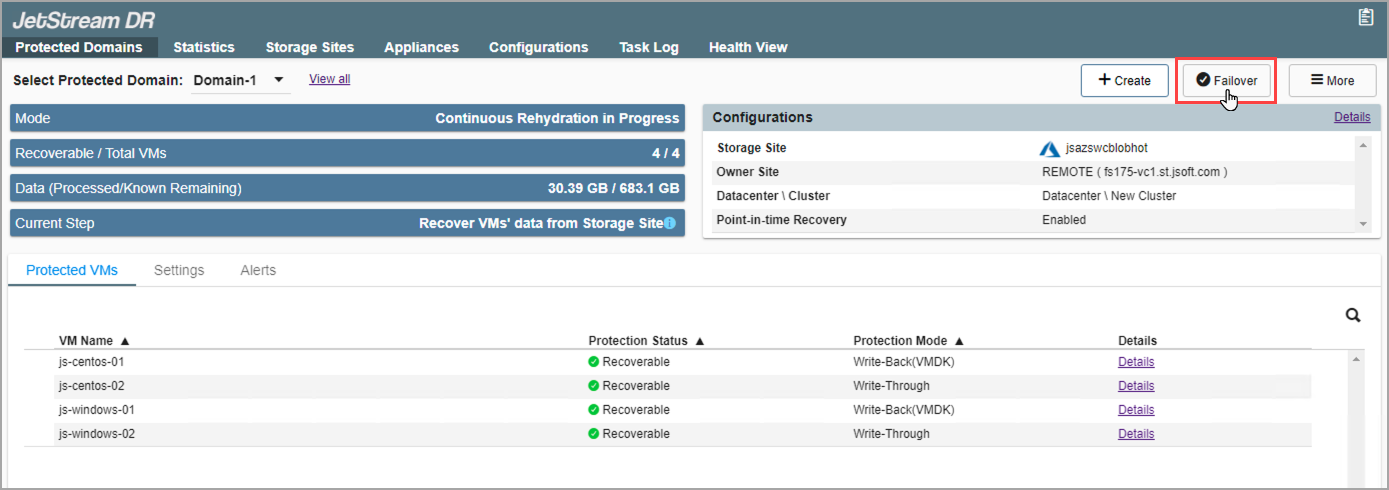
Conclude CFO mode by clicking the Failover button.