Import the Protected Domain
If the MSA or entire service cluster is no longer accessible, its domain(s) must first be imported back to the primary site. Restoration is performed at the level of a protected domain.
Note: Importing the protected domain can be skipped if the MSA still exists at the primary site.
- Under the Storage Sites tab, select the object store where the data was protected then click the Scan Domains button.
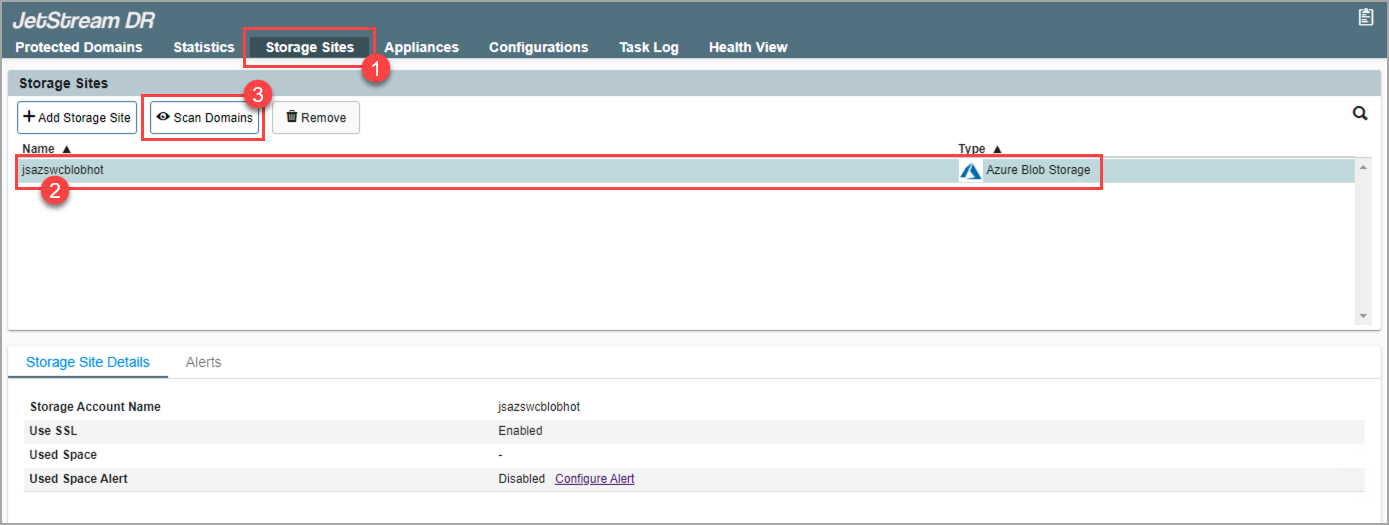
Scan protected domains from the storage site.
- In the pop-up dialog window that appears, select a protected domain to import then click its Import link.
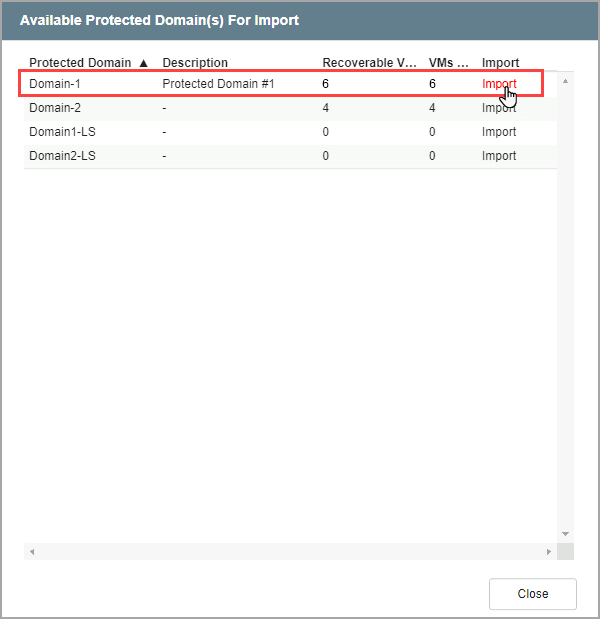
Import a protected domain.
- The domain will be imported for recovery.
- Go to the Protected Domains tab.
- Select the imported protected domain from the Select Protected Domain menu.
- A list of all the recoverable VMs from the protected domain is displayed.
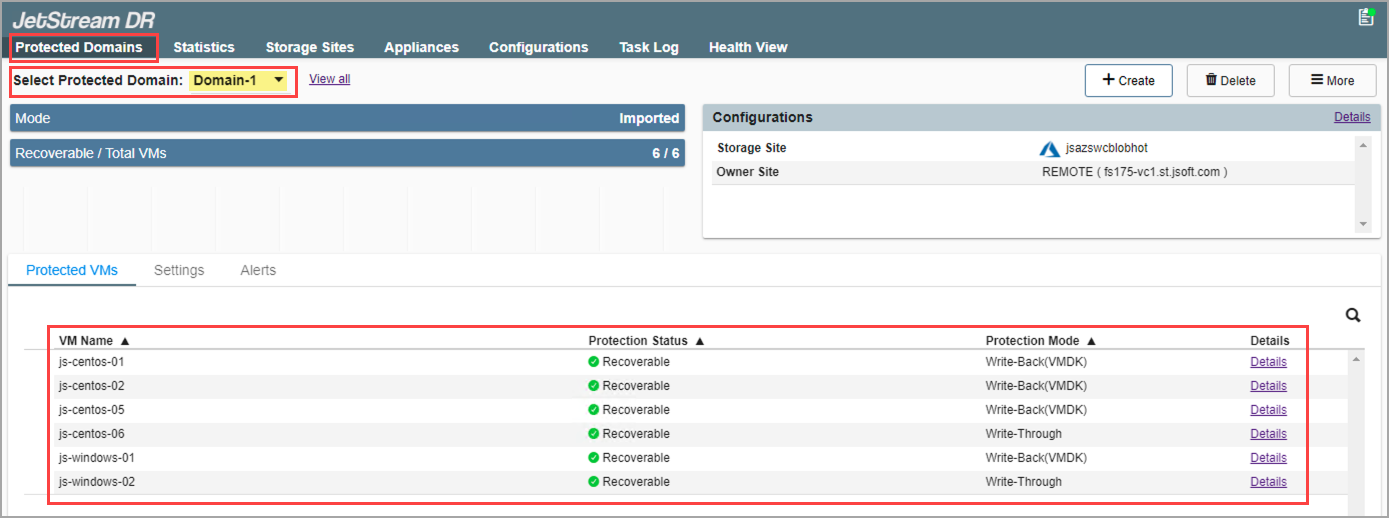
Review VMs that can be recovered.
Note: If multiple domains have been imported, choose the desired domain from the Select Protected Domain menu.
After the protected domain has been imported, restore the protected domain.