Redo PITR
If a recovered PITR domain is not acceptable, click the Redo PITR option to try a different point in time.
- "Redoing" PITR will open the guided steps again allowing different VMs and configurations to be tried.
- Different points in time and configurations can be tested until the desired one is found and then the PITR session can be completed to restore the VMs and data.
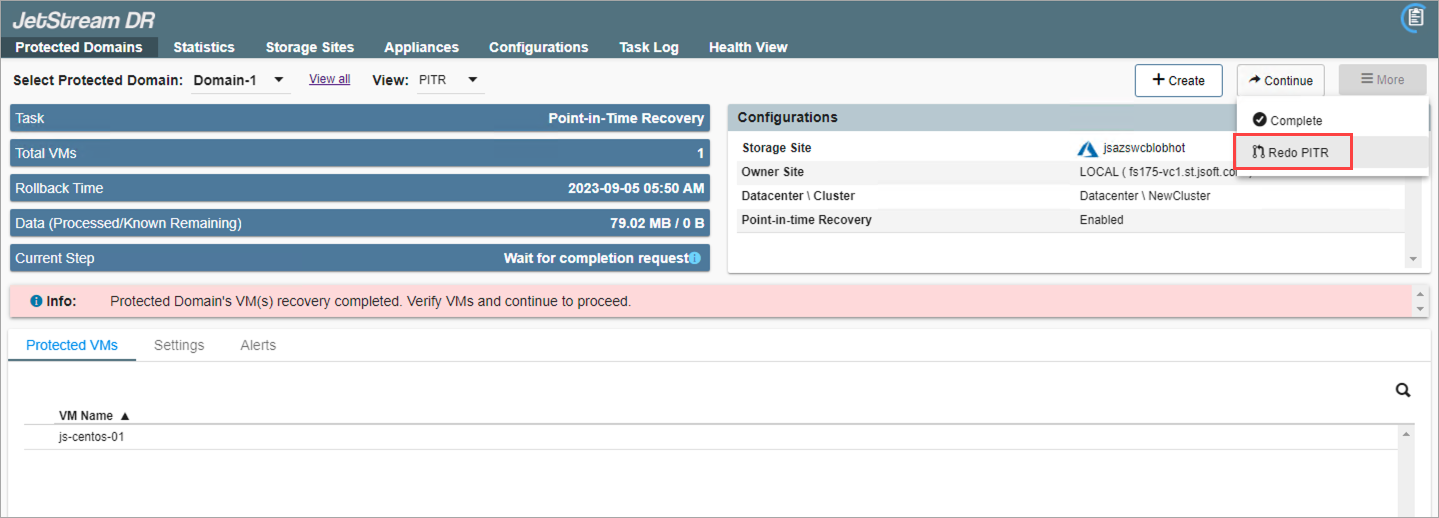
Select Redo PITR to roll back PITR VMs to a different point in time.
Important: Do not leave a PITR session open longer than necessary. While a PITR session is active, protection of the domain is temporarily suspended. It will not be possible to failover, failback or restore to any periods of time during which a PITR session was active. Once the session is exited, all DR protection resumes normally.
- A dialog window will appear allowing you to specify a different rollback point to try.
- Select a different date and time and click the Next button.
- A history of previously tested rollback points is displayed for your convenience.
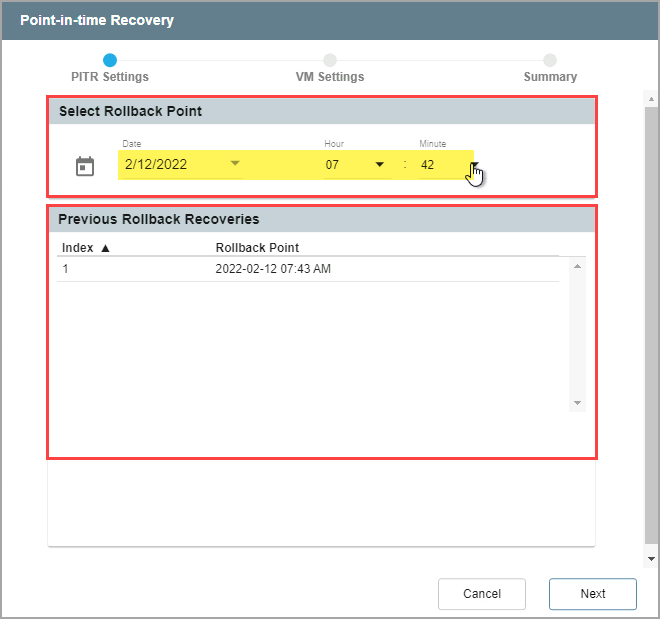
Specify a different rollback point in time.
Note: When new rollback points are recovered to replace previous ones for testing, the specific points of time of the older rollback points will no longer be available for selection. If the point in time you wish to use is unavailable, a best practice is to select a new point in time “just before” the rollback point you prefer, or start over again with a new PITR session.