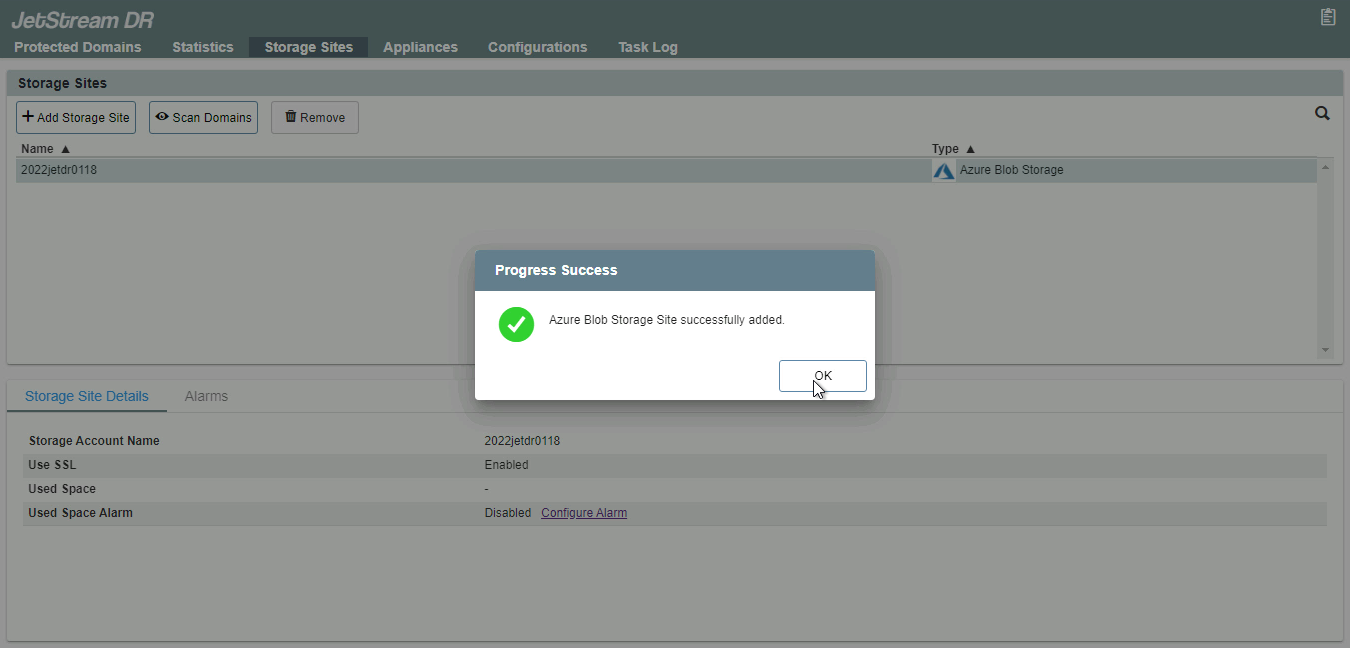Attach Azure Blob Storage
After Azure Active Directory has been configured and information entered into JetStream DR, Azure Blob Storage can be attached.
- On the screen to add Azure Blob Storage, set the Access Type to ADD Based Access.
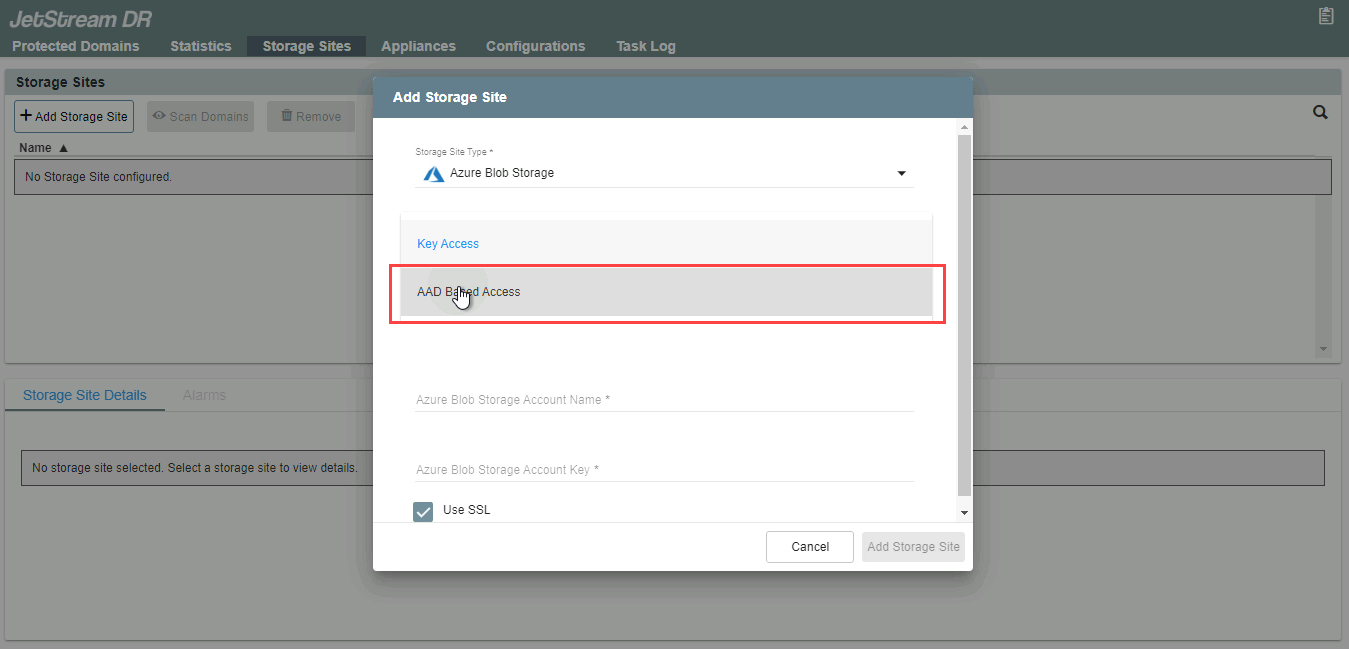
Note: Hierarchical namespace is not supported by JetStream DR. Make sure this feature is not enabled in Azure Blob storage.
- Enter the Storage Site Name and Azure Blob Storage Account name then click the Add Storage Site button.
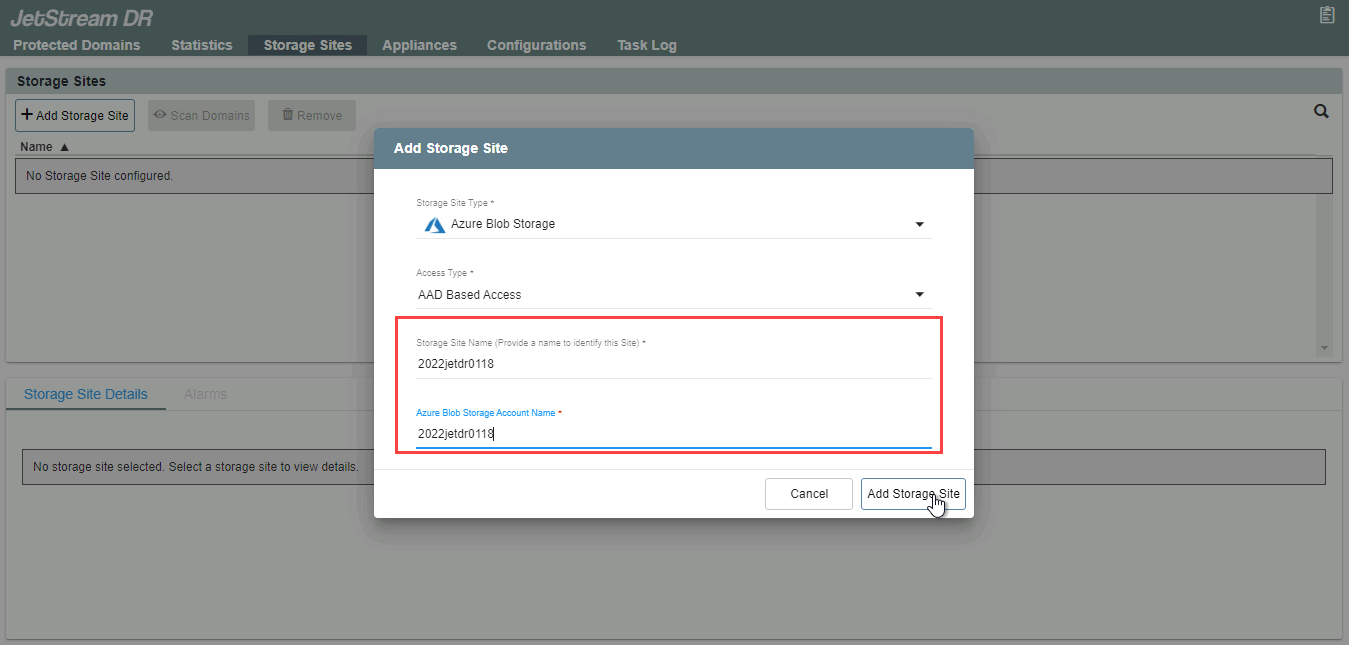
- The storage site is added to JetStream DR for AVS.