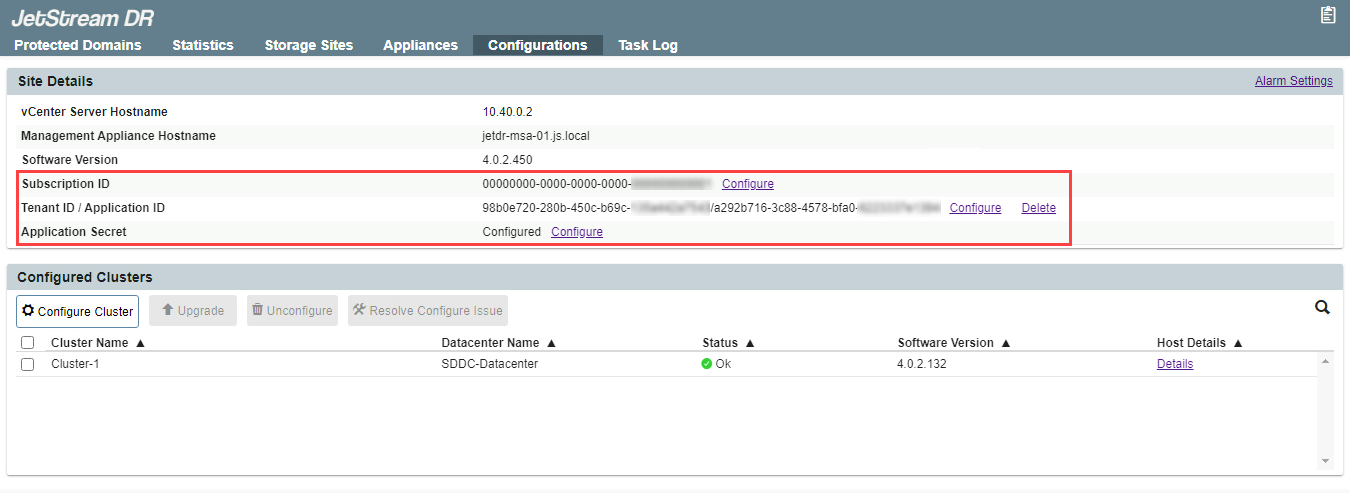Enter Azure Active Directory Information
Begin by specifying Azure Active Directory information before attaching Blob storage.
- On the Configurations tab two sets of information must be provided to configure JetStream DR with Azure Active Directory:
- Tenant ID / Application ID
- Application Secret
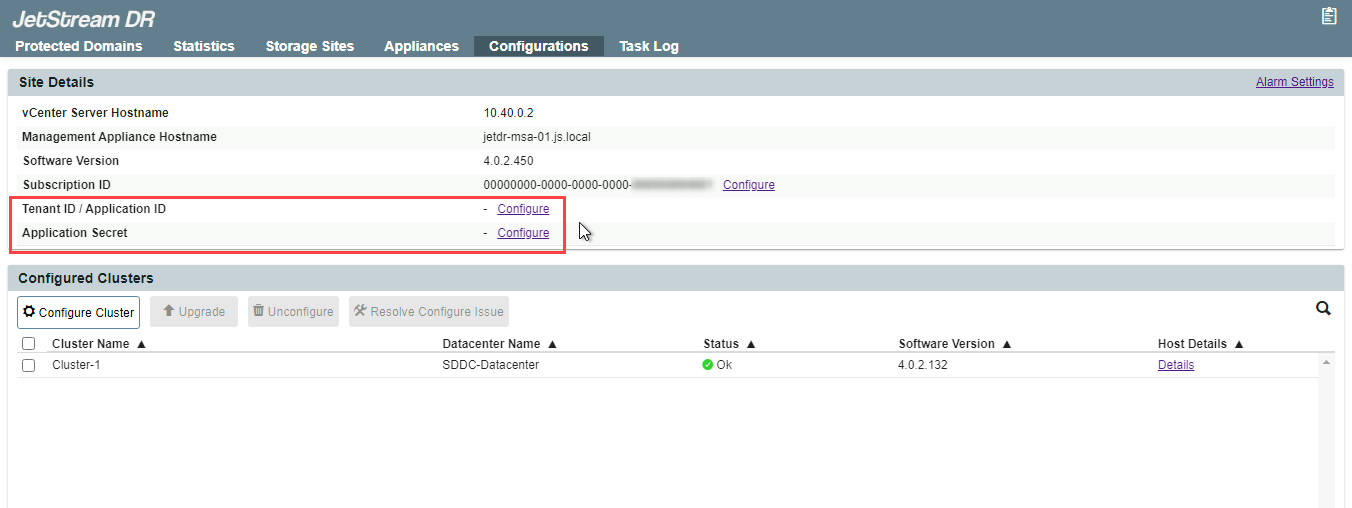
- Click the Tenant ID / Application ID Configure link.
- Enter the Tenant ID and Application ID as requested.
- Click the Configure button.
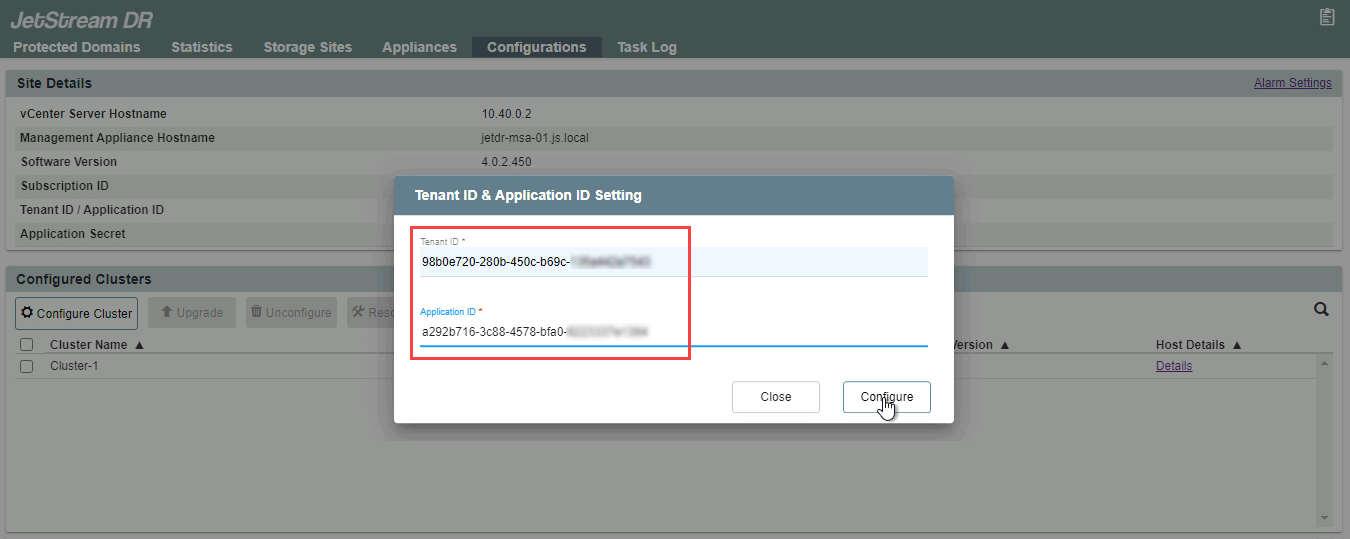
- Click the Application Secret Configure link.
- Enter the application secret value.
- Click the Configure button.
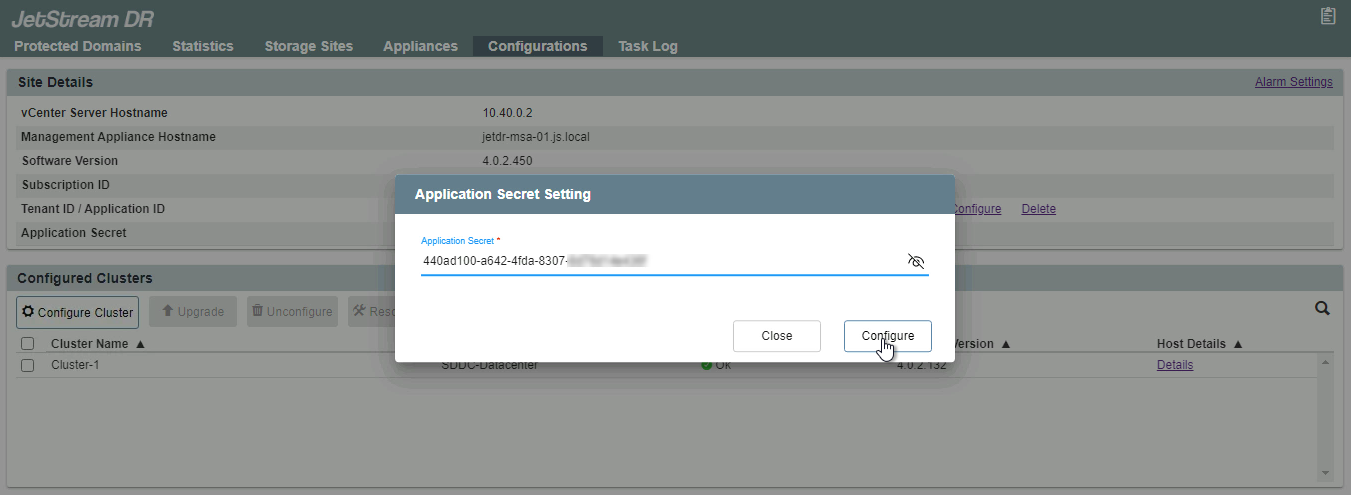
- The fields of the Configuration tab will be updated.
- If the Tenant ID, Application ID, or Application Secret ever need to be modified, come back to this screen and click the corresponding link.