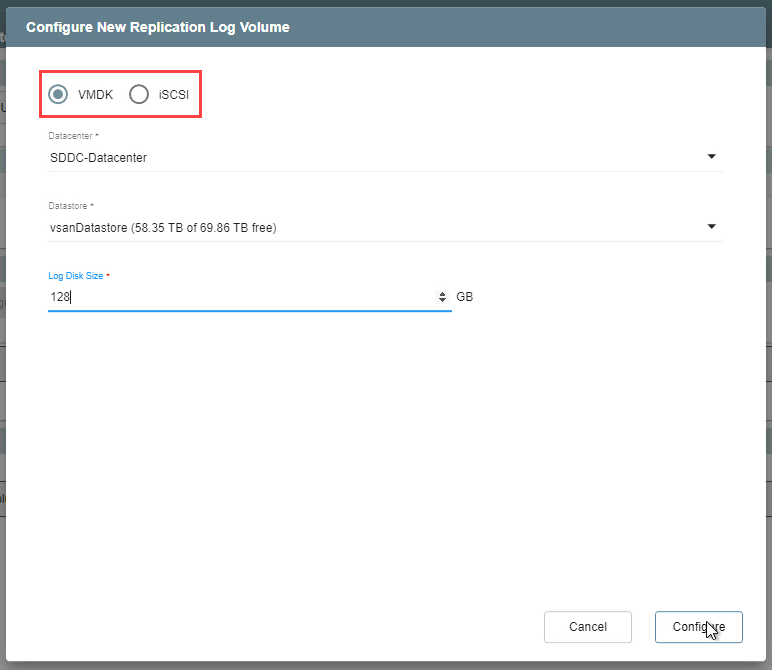After a DRVA has been deployed, a replication log volume must be created before it can be used.
- With a DRVA selected, click the New Replication Log Volume button.
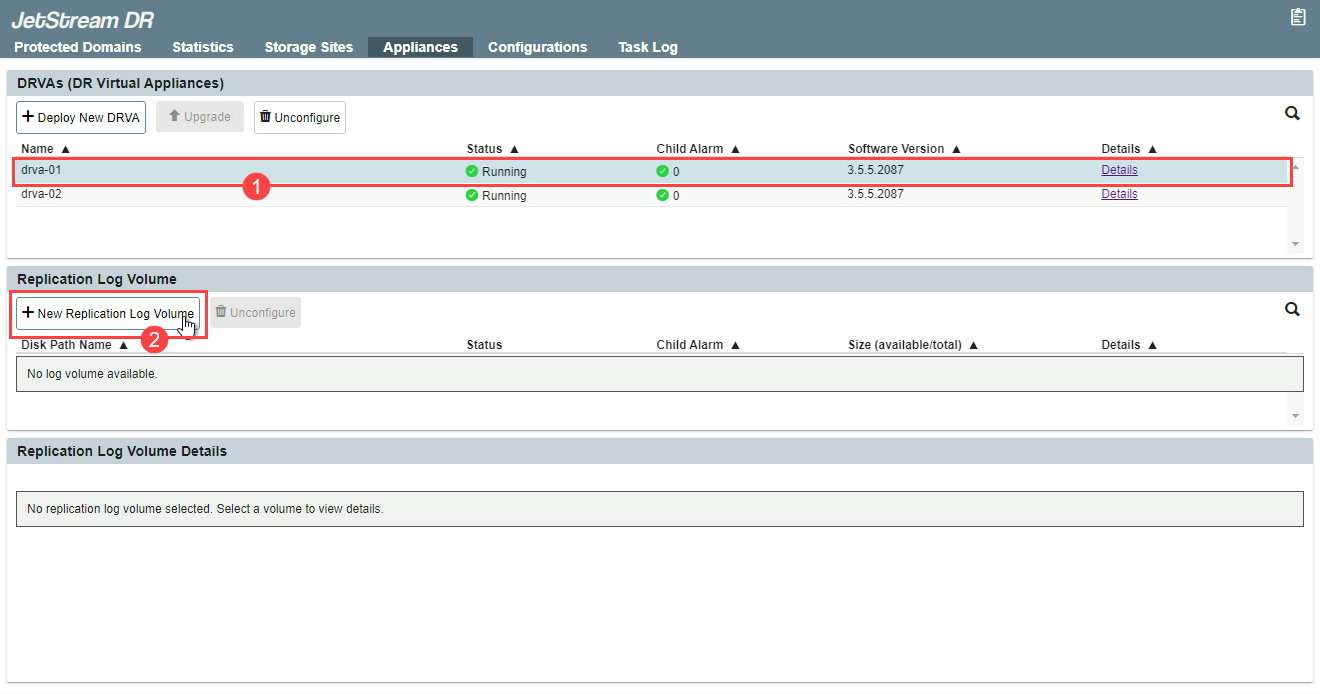
- In the pop-up dialog window, choose the type of storage to be used for the replication log volume.
- Select VMDK or iSCSI.
- Complete the associated data fields that appear.
- When done, click the Configure button.