Select Failover Mode
JetStream DR offer two different modes of failover operation:
- Failover is typically used in response to a disaster event where resources are replicated to the recovery site and VMs are recovered immediately.
- Continuous failover can be initiated at any time to replicate resources to the recovery site prior to any disaster. The replicated resources will become synchronized with the protected site during normal operation and can be recovered quickly, minimizing failover recovery time when disaster does strike.
- Open the More menu and select one of the failover options (“Failover” or “Continuous Failover”).
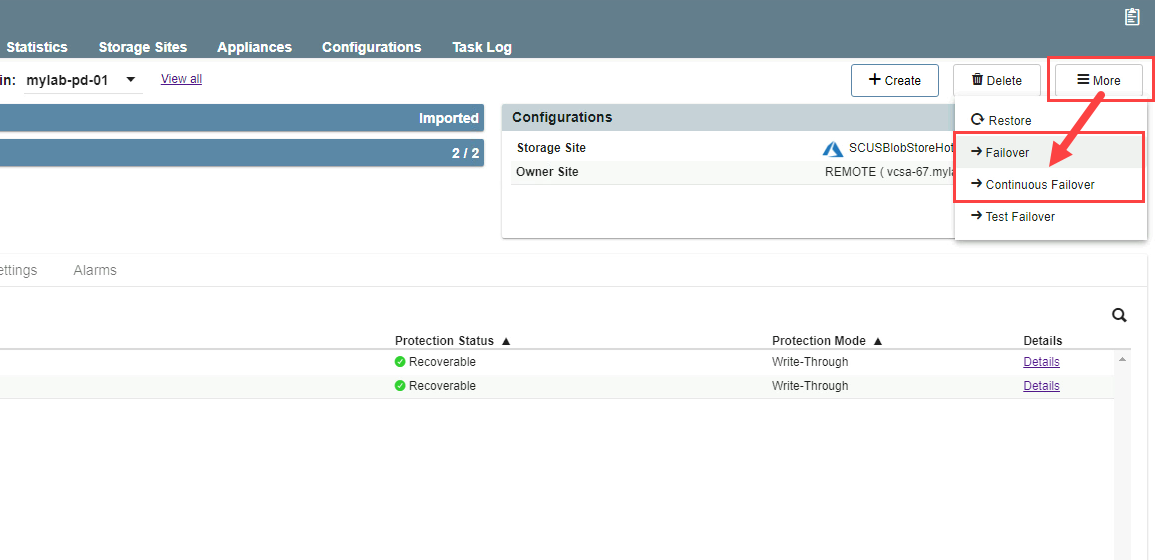
- After selecting a failover mode, configure its failover settings.