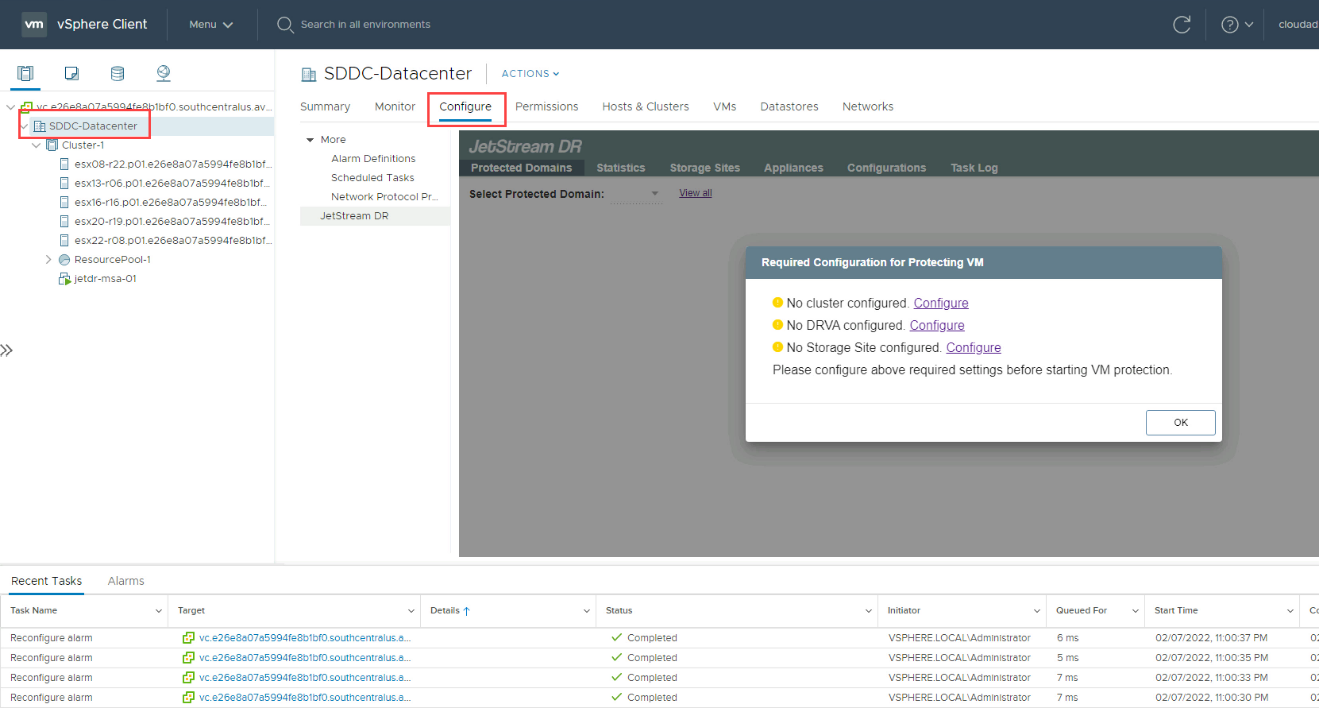Register the vCenter Server Plugin
Register the vCenter server with the MSA by performing the following actions:
- Identify and copy the FQDN of the MSA.
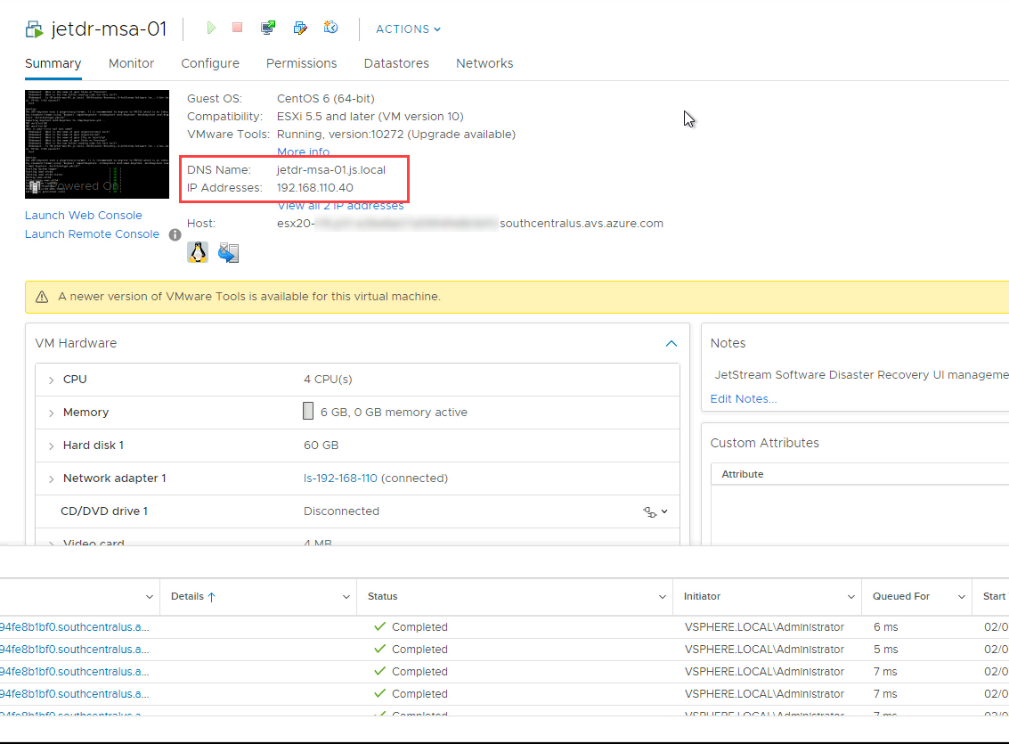
- Access the JetStream DR MSA using a web browser.
- Log in as root user with the password that was specified during its deployment.
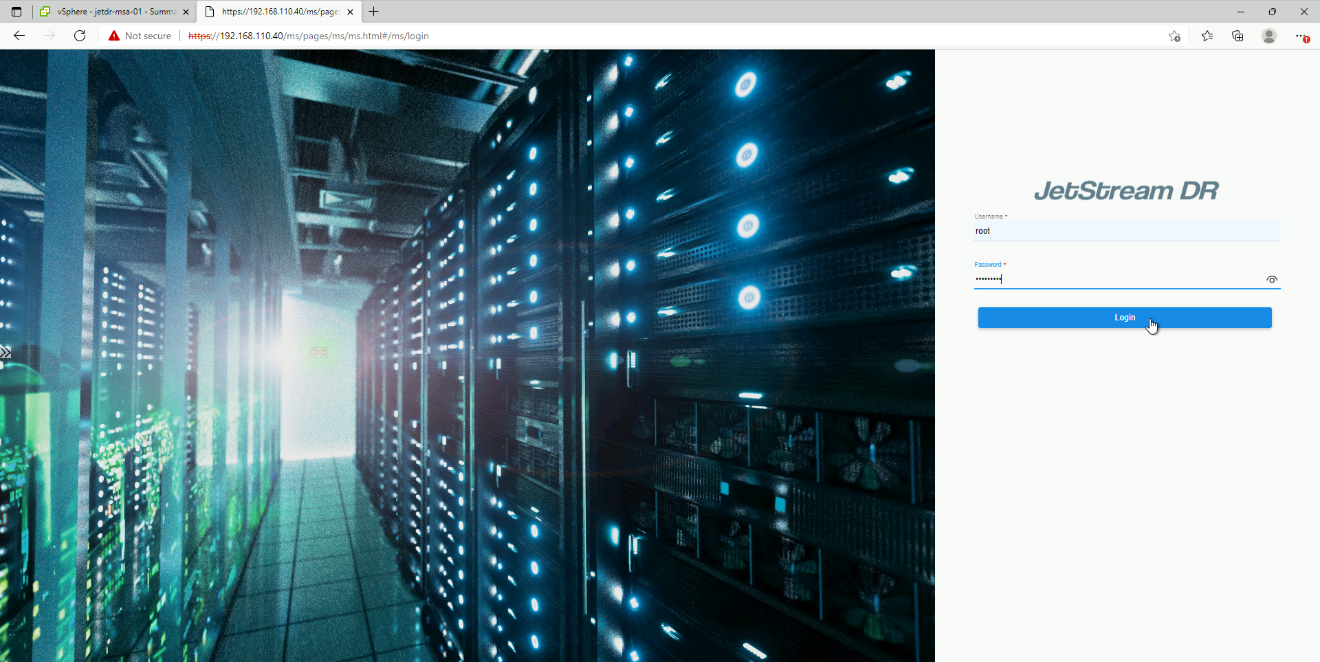
- Provide the requested details about the vCenter server FQDN and Admin user credentials.
- Click the Register button.
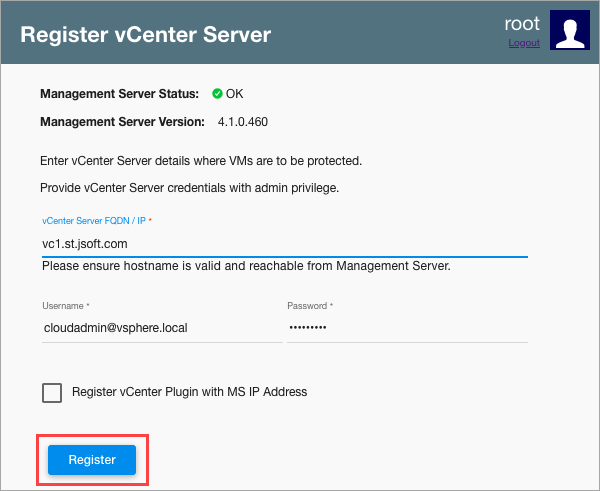
- A confirmation screen will indicate JetStream DR has been successfully registered.
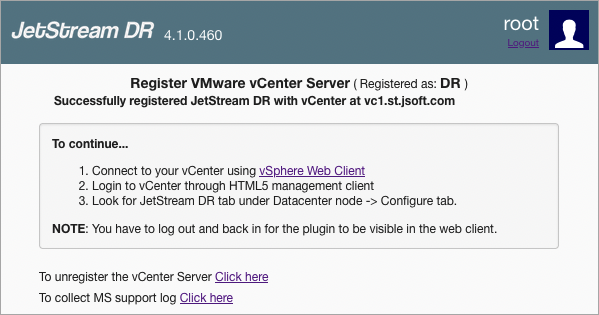
- Refresh the plugin in the vSphere client.
- Log back in to access the JetStream DR plugin.
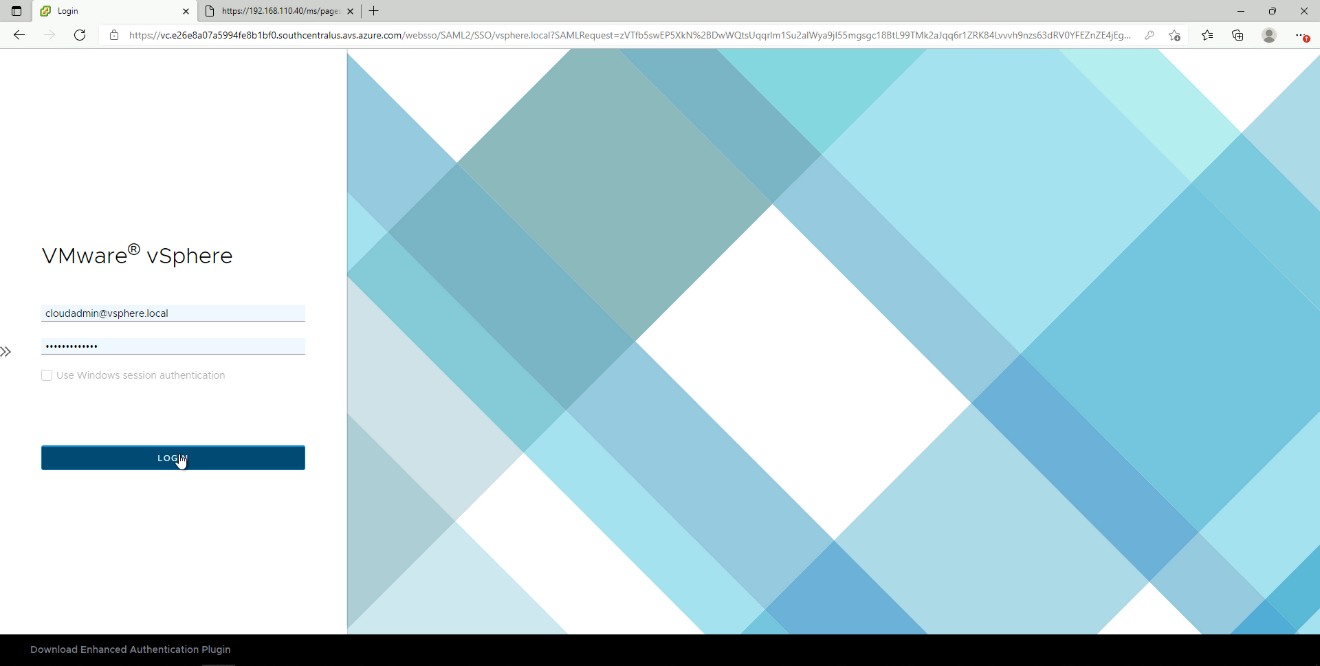
Important: To properly access the JetStream DR plugin after registering it, you must refresh the vSphere Client and then log back in again. Otherwise, the JetStream DR plugin may not display correctly. This action will not be necessary for subsequent logins.
- Navigate to the datacenter where the MSA was installed.
- Click the Configure tab.
- The JetStream DR user interface will now appear.