Manual Domain Replication Stop
If a protected domain exhibits unstable behavior, JetStream DR provides a mechanism to manually stop replication of the domain to minimize DR impact on protected VMs while any underlying issues are resolved.
Warning!
When replication is disabled, all new data generated by protected VMs will not reach the object cloud. It is recommend to re-enable replication as soon as possible to avoid high RPO.
To disable data replication for a domain:
- Navigate to Protected Domains > Settings.
- Go to the Replication Enabled option and click the Disable link.
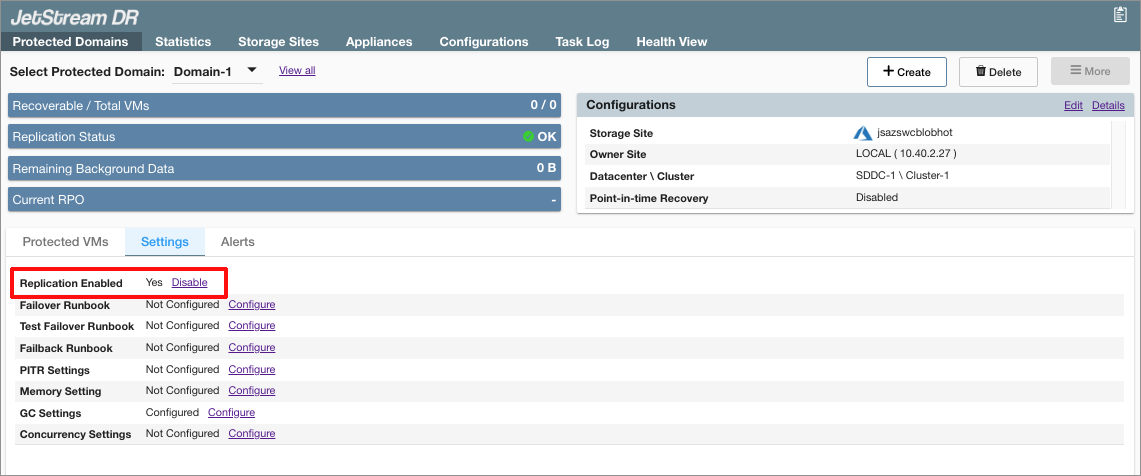
Click the Disable link.
- A dialog message will appear to confirm the action.
- Click the Confirm button.
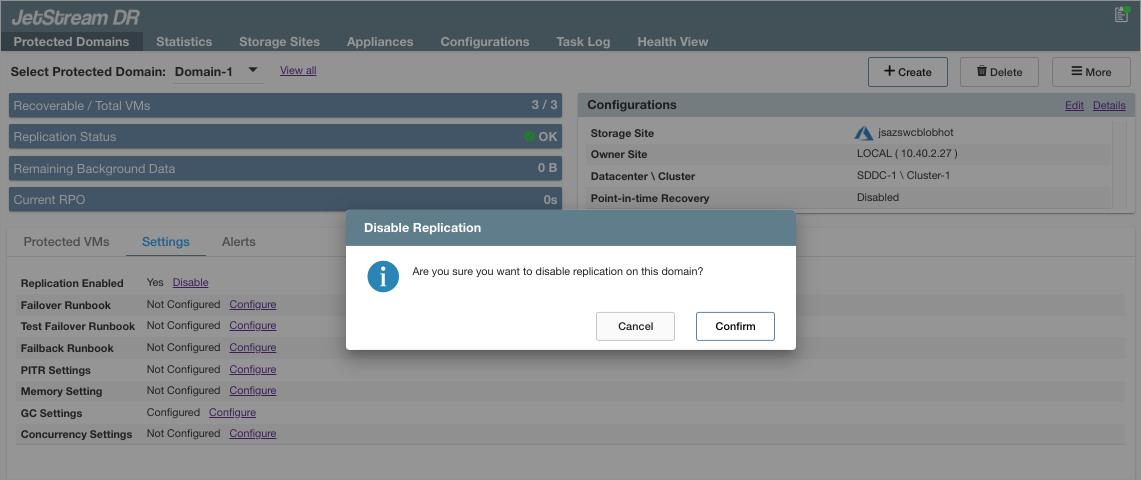
Confirm the request to disable protection.
- After replication is disabled, the setting of the Replication Enabled option becomes “No” and the label of the action link toggles to “Enable.”
- Click the Enable link to restart replication as needed.
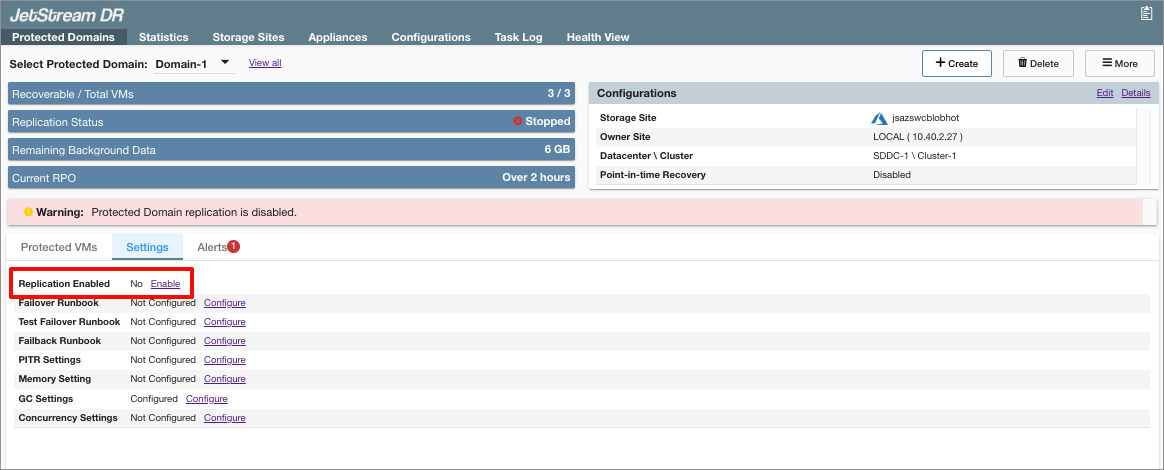
Replication is now disabled.
- While JSDR domain replication is disabled, RPO of the domain will continue to increase.
- To alert the administrator, the JSDR UI displays a warning banner on the Protected Domains status page. An alert will also be displayed from the Health View tab warning about bitmap mode duration being exceeded.
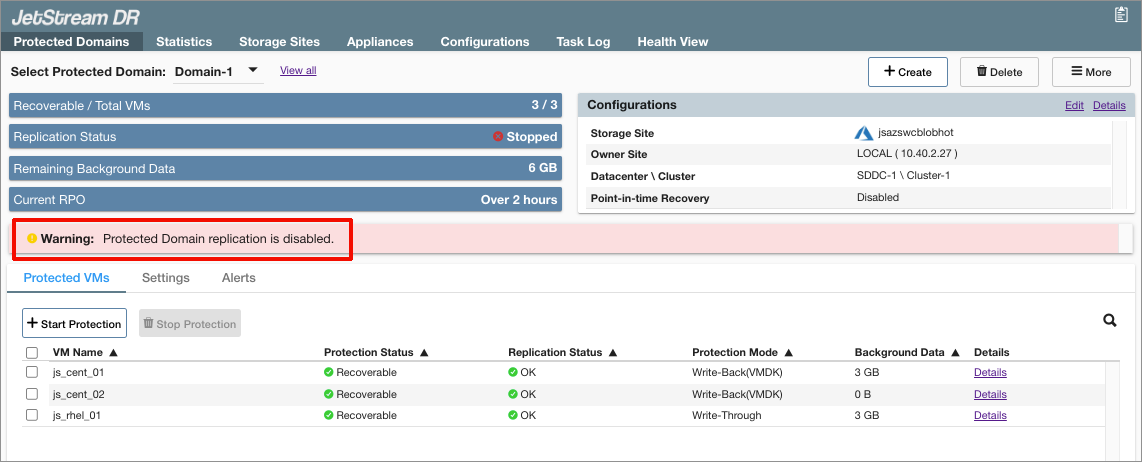
Warning displayed when replication is disabled.
- The ability to manually control replication of the domain (Replication Enabled option) is not available for remote (recovery side) domains – including imported domains or those running in CFO.
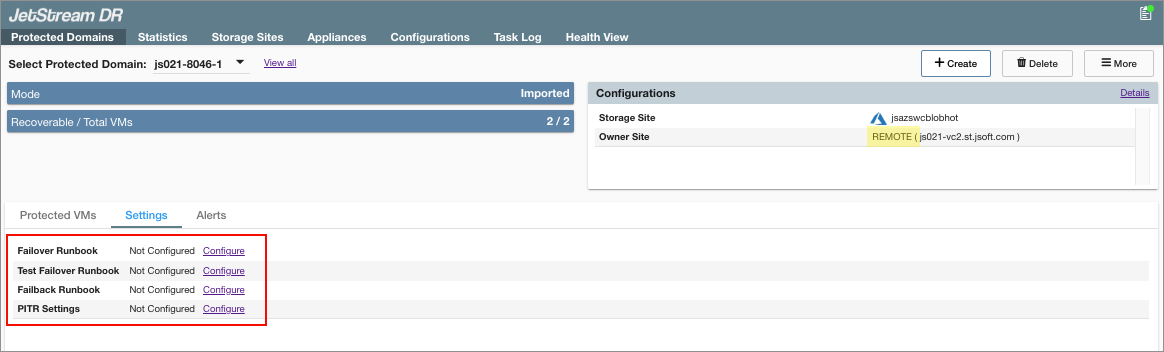
Replication Enabled option not available for imported domains.
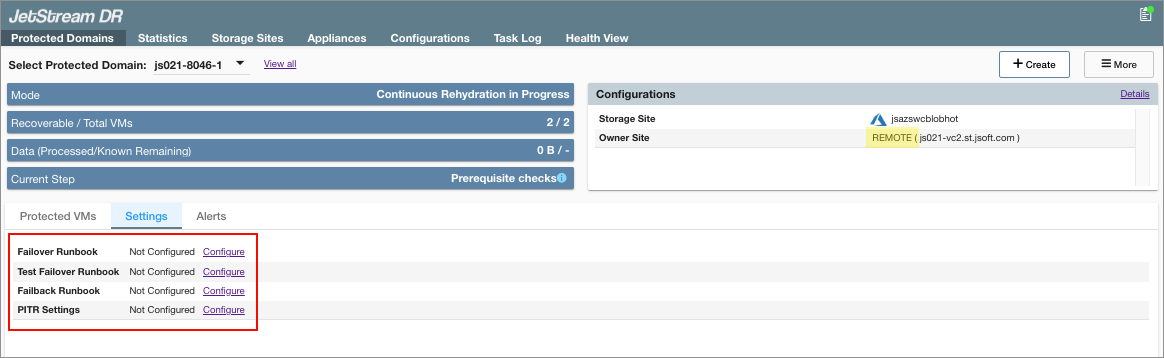
Replication Enabled option not available for CFO domains.