Issue
When attempting to subscribe to JetStream DR for AVS, a message may be encountered requesting “Approval” from the (business) admin before proceeding with installation.
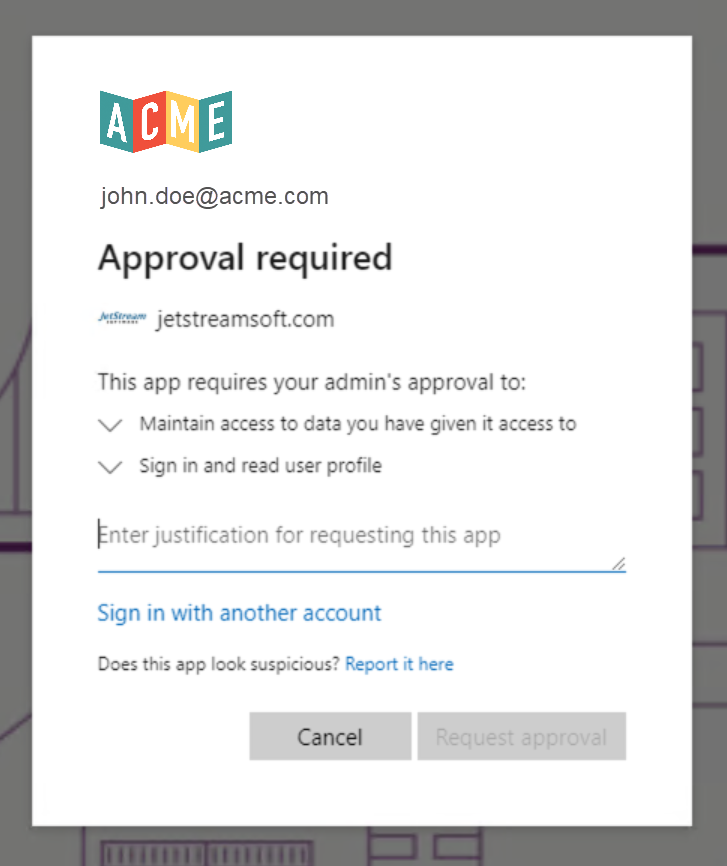
Resolution
- Enter a ‘justification’ (e.g., “needed by the sales department”) then submit the approval request.
- Contact the administrator who controls the Microsoft account (who can authorize purchases).
- Have them locate a message sent to them requesting the approval and have them grant the requested permission.
- Have them locate a message sent to them requesting the approval and have them grant the requested permission.
- Try subscribing to JetStream DR for AVS again.
- The message will not be displayed and it should now be possible to subscribe successfully.
