Issue
The stop protection task may seem to fail and display an error message “Specified VM is not being protected.” This error can occur if no VMs are part of the protection group or protection has been already been stopped.
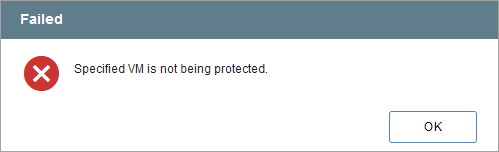
Solution
Check to see if the Protected Domain is empty:
- Log in to JetStream DR.
- Select the Protected Domain from “ Protected Domains” tab.
- Verify if VM’s appear in the protected VMs list.
- If the list is empty, this is most likely the cause of the problem.
