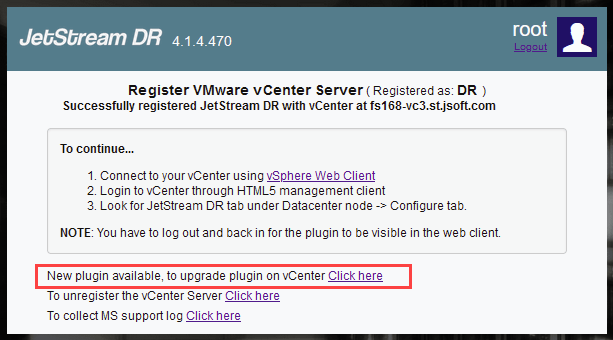Problem
The JetStream DR plugin fails to load after the MSA has been upgraded.
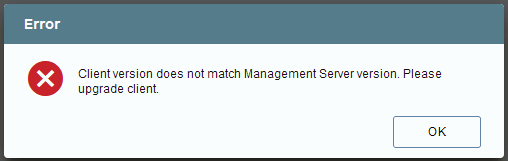
Solution
This issue can occur if the MSA version is higher than the JetStream DR plugin after the MSA has been upgraded. Do the following to resolve the issue:
- Log in to the MSA web console.
- Click the “upgrade plugin” option.