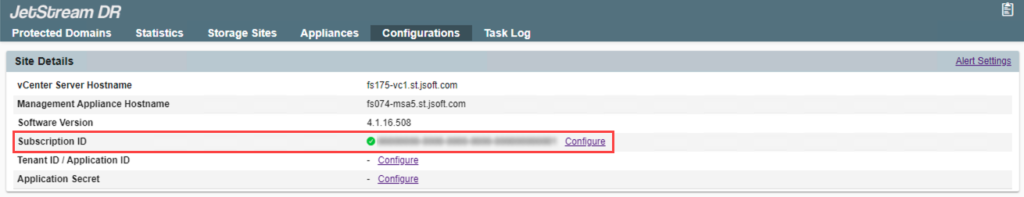Problem
The following error may be encountered when attempting to add a storage site:
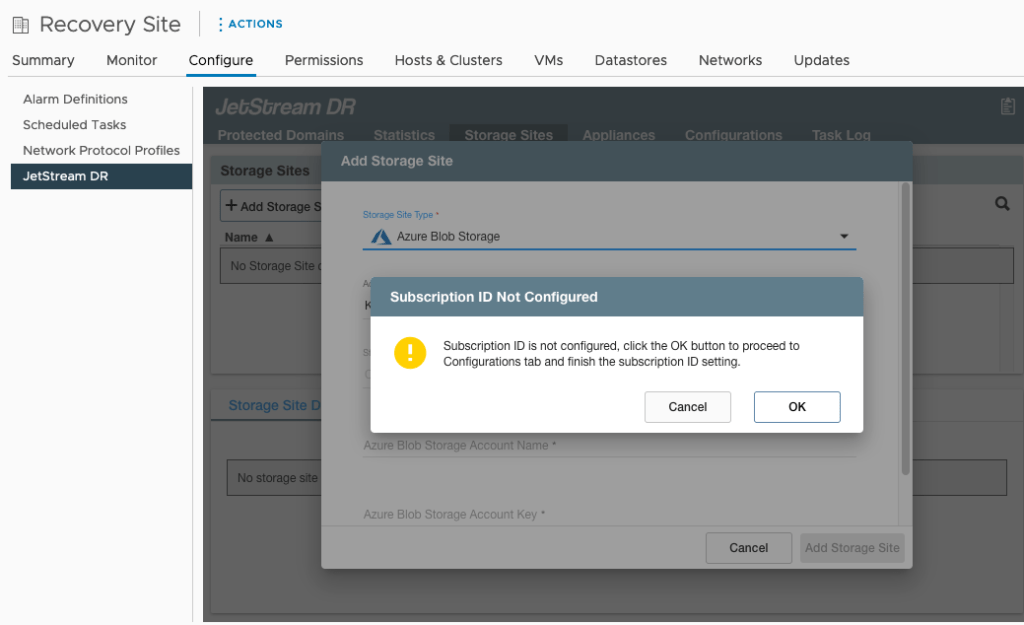
Solution
This error can occur if the Subscription ID has not been configured. To fix the problem:
- Obtain the Subscription ID number that was provided when the software subscription was started.
- An email message containing the information was sent out.
- Or, log into your Azure account and look up the Subscription ID from the Subscriptions screen.
- From the JetStream Software UI open the Configurations tab.
- Alternatively, clicking the OK button from the error message (pictured above) will directly open the Configurations tab.
- Alternatively, clicking the OK button from the error message (pictured above) will directly open the Configurations tab.
- Click the Subscription ID Configure link.
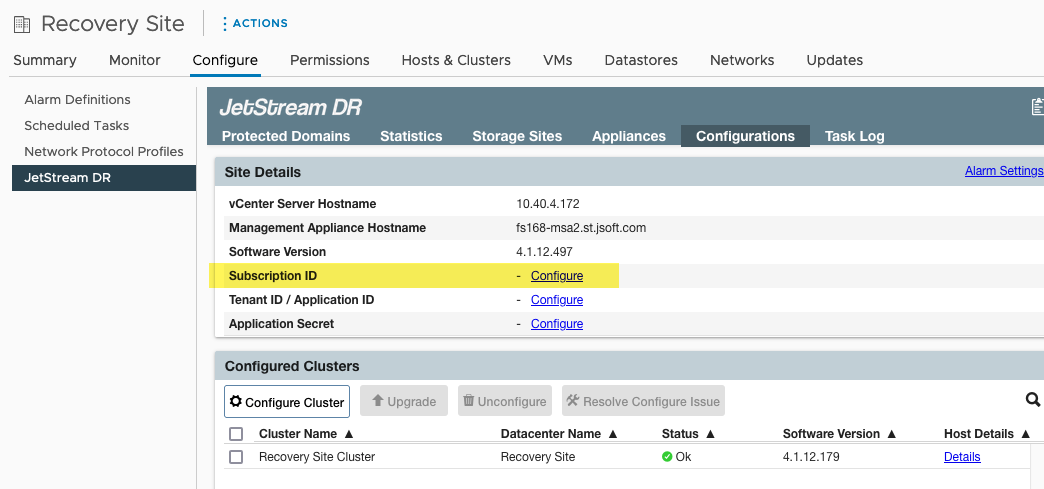
- Enter the Subscription ID number.

- The Subscription ID will be updated and appear with a green check-mark icon. It should now be possible to add the storage site.