Deploy Helper
The Deploy Helper assists with deploying an AROVA appliance into a designated infrastructure to be protected.
Do the following:
- Ensure pre-configuration has been performed.
- On the Deploy Helper page, follow the prescribed steps and enter requested information to generate CLI command script.
- Primary source/destination zones
- Secondary source/destination zones
- Source region service account ID
- Destination region project name
- Click the Create CLI command button.
- Execute the generated command in the prepared environment.
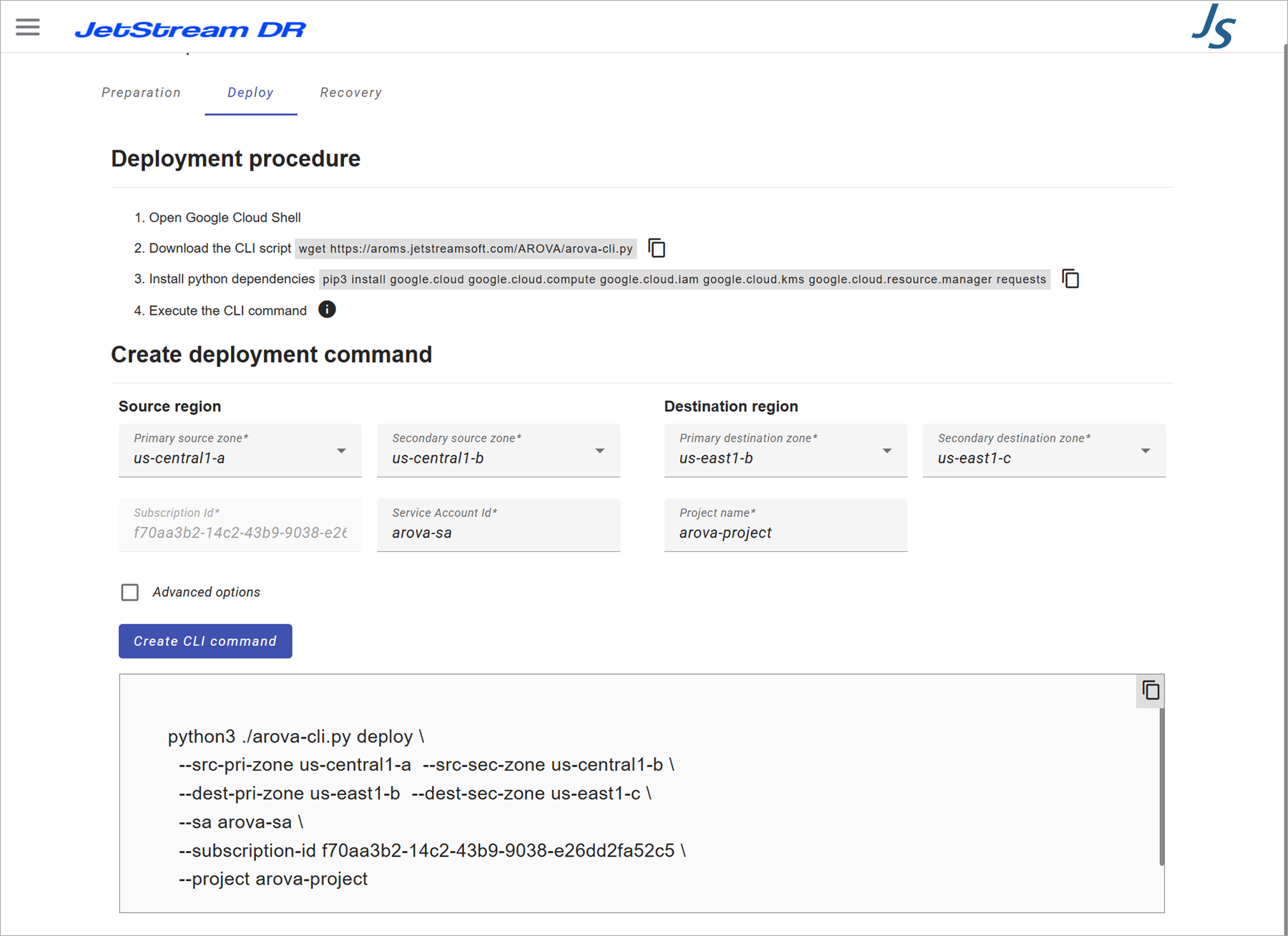
Figure: Deploy Helper
- Choose a sufficiently complex password. The password length must be longer than 8 symbols, including 3 of the following types: uppercase, lowercase, numeric, and known special characters.

Figure: Prompt to set access password.
Also see: