Import Protected Domain for Failback
If the failover domain already exists, failback can be initiated immediately. Otherwise, follow the steps below to import a protected domain.
- Under the Storage Sites tab, select the object store added in the previous step.
- Click the Scan Domains button.
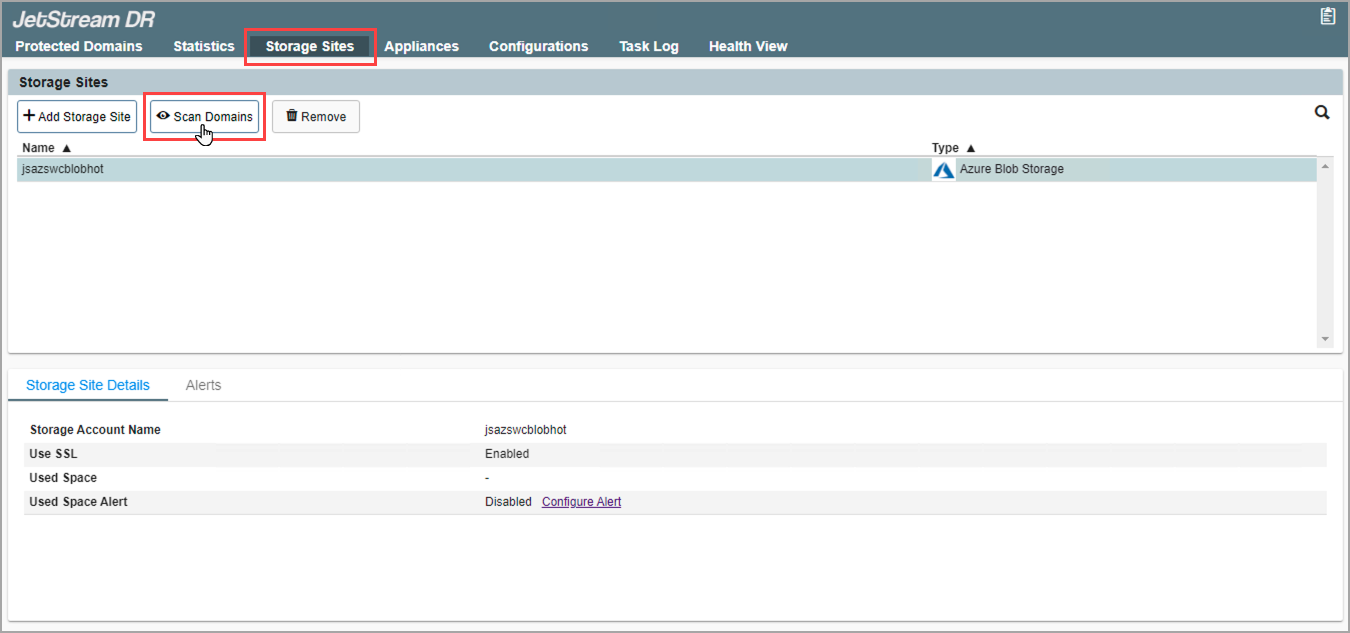
Scan protected domains from the storage site.
- In the pop-up dialog window choose a protected domain to import then click its Import link.
- The protected domain will be imported into the protected site.
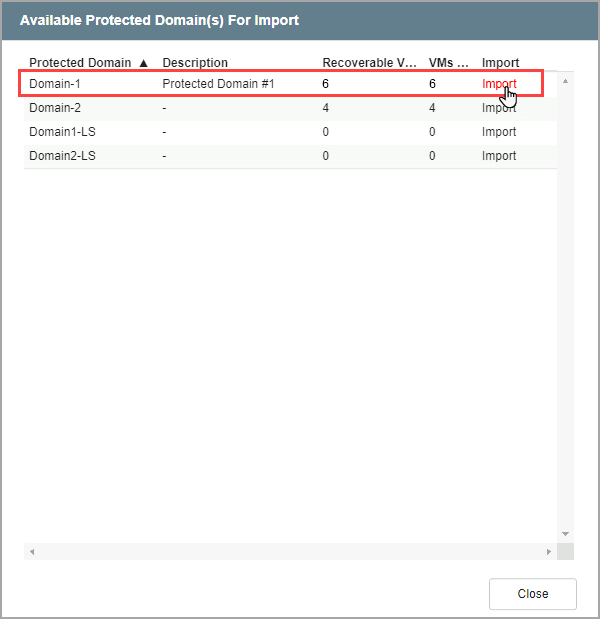
Import a protected domain.
- Go to the Protected Domains tab to view the list of VMs of the domain to be failed back.
- If multiple domains have been imported, switch between them by selecting one from the Select Protected Domain menu.
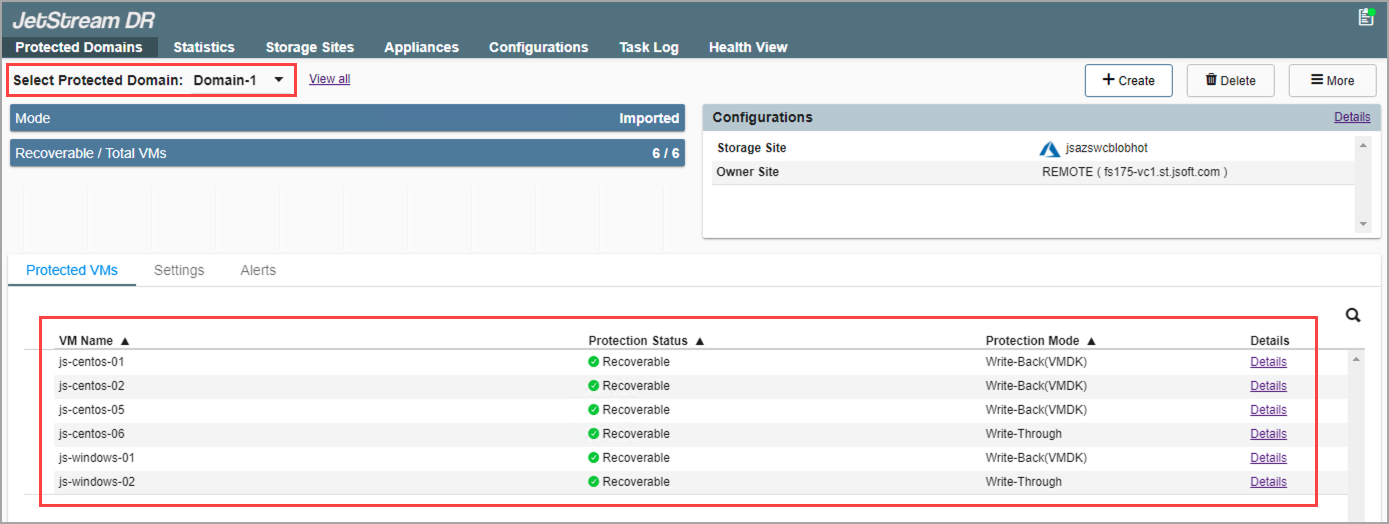
Review VMs that can be failed back.