PITR Session: Manual
A Point-In-Time-Recovery session can be manually started for a PITR-enabled domain. Use this option if some (or all) VMs are compromised and need to be restored.
- From the Protected Domains tab, open the More menu and select the PITR Session option.
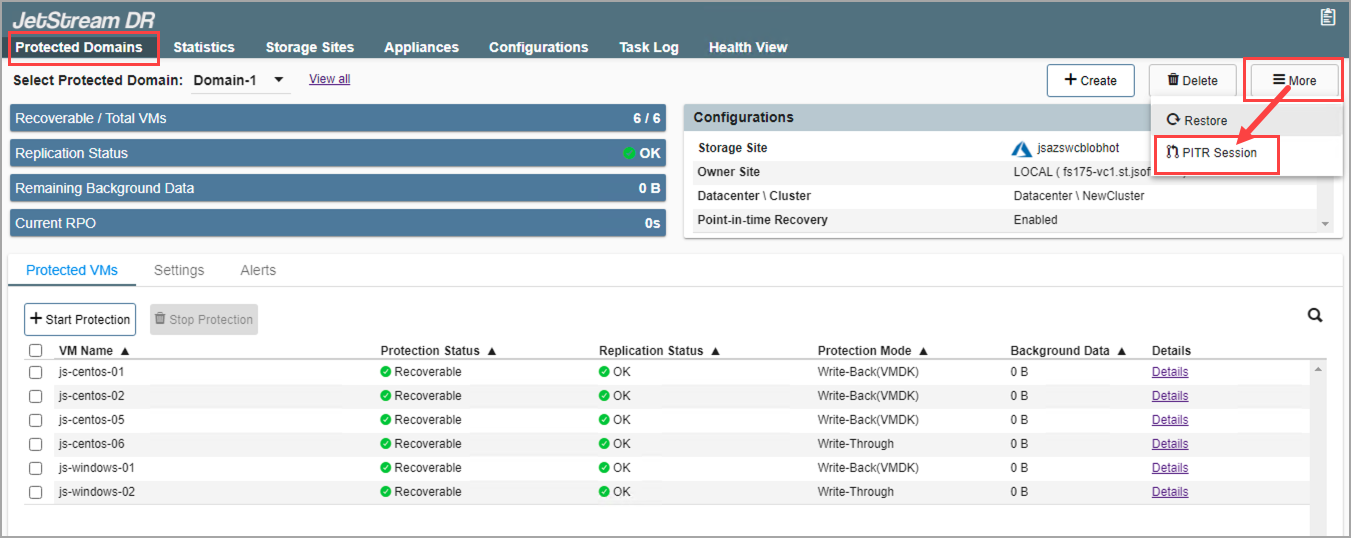
Start the PITR Session.
- Follow the guided steps of the pop-up dialog window that appears.
- General
- Review the PITR protected domain and storage site.
- Click the Next button.
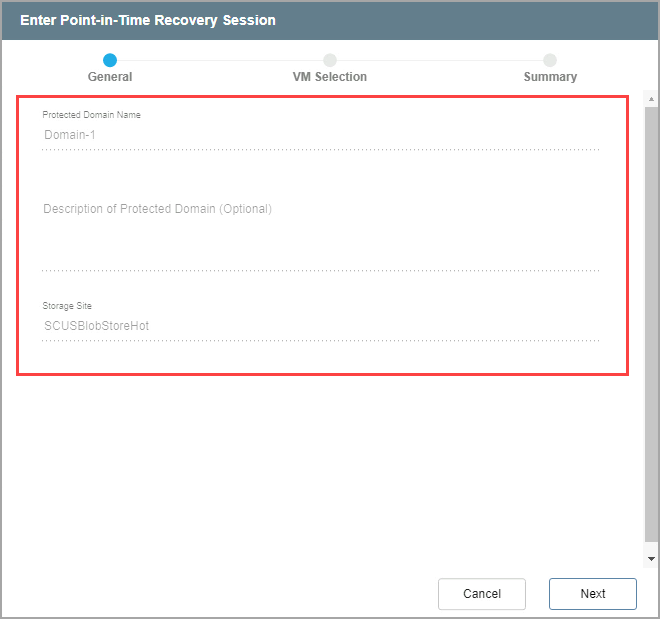
Review details of the PITR protected domain.
- VM Selection
- Select a recovery group and/or individual independent VMs from the protected domain you are potentially interested in rolling back.
- These choices can be refined later during testing and final selection.
- Click the Next button.
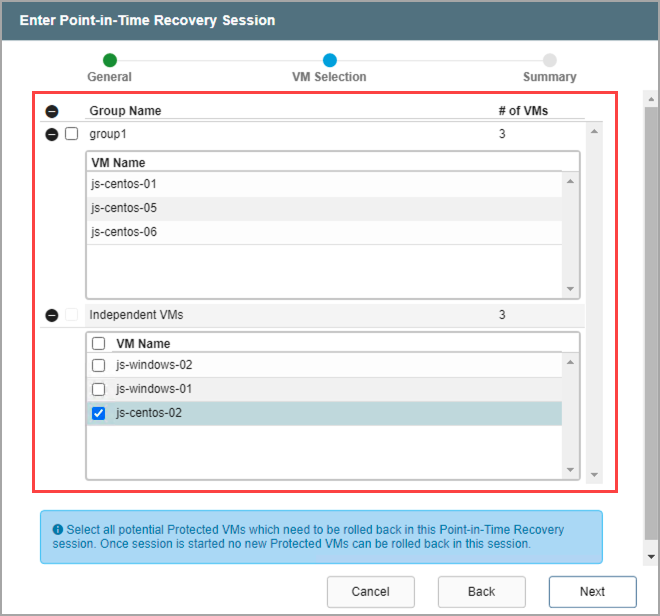
Select a recovery group and VMs.
Note: After a PITR session has been started, additional VMs from the protected domain cannot be added to the session for rollback. A new session will need to be started to incorporate them.
- Summary
- Review the selected VMs.
- Click the Submit button.
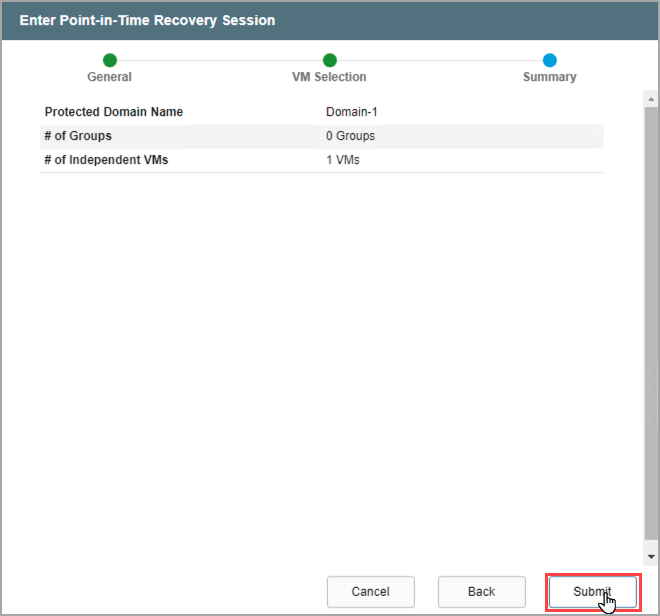
Review the selected VMs and initiate the PITR session.
- The selected VMs will be shut down and the PITR session will begin allowing VMs to be recovered and tested.
- Any VMs of the protected domain that were not included in the PITR session will continue to operate normally with full protection.
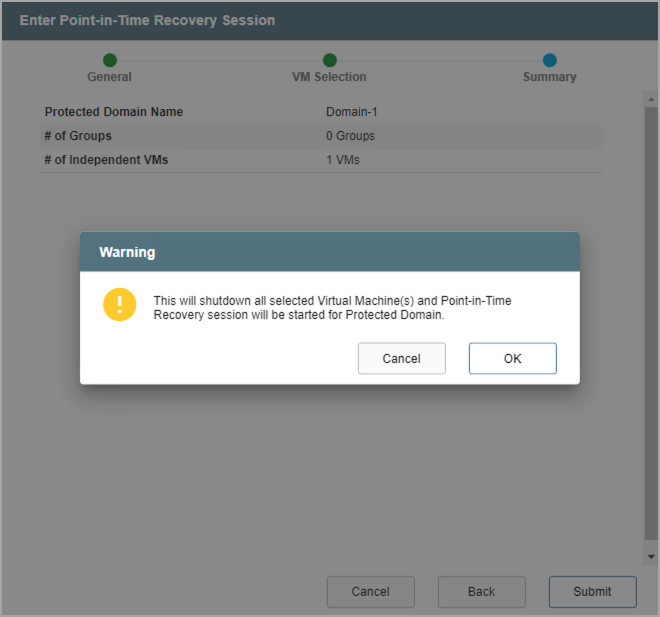
The PITR session will begin for the selected VMs.
Note: While a PITR session is active, protection of the selected VMs is temporarily suspended. It will not be possible to failover, failback or restore to any periods of time during which a PITR session was active. Therefore, it is not advisable to leave PITR sessions active longer than necessary. Once the session is exited, all DR protection resumes normally.
- Once the PITR session is active, open the More menu then click the option Run PITR.
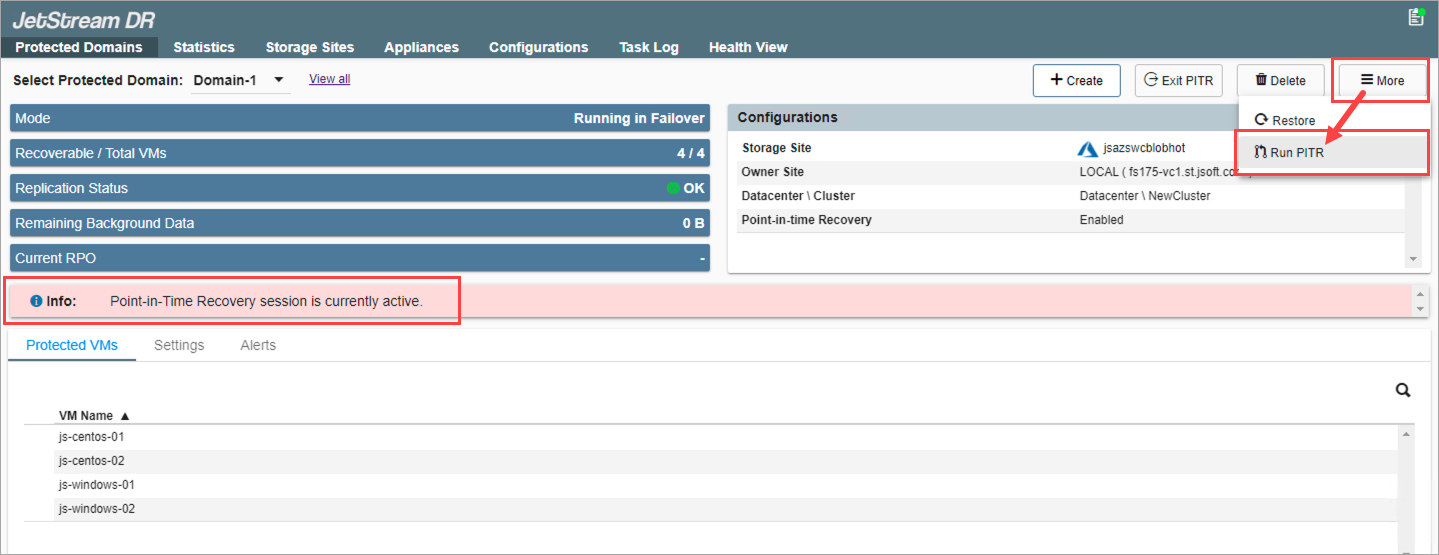
Run PITR to recover protected VMs for checking and restoration.
Note: While a PITR session is active, until recovery is completed, users should not perform any VMware events on PITR VMs in the session (including: snapshots, vMotion, cloning, etc.)