PITR Session: Failover
A Point-In-Time-Recovery session can be automatically started after VMs of a PITR-enabled domain have been failed over. Use this option if the entire protected site is compromised and all VMs should be failed over to a DR recovery site and then PITR used to roll back VMs to a certain point in time.
- Set up a PITR-enabled protected domain.
- Failover the protected domain.
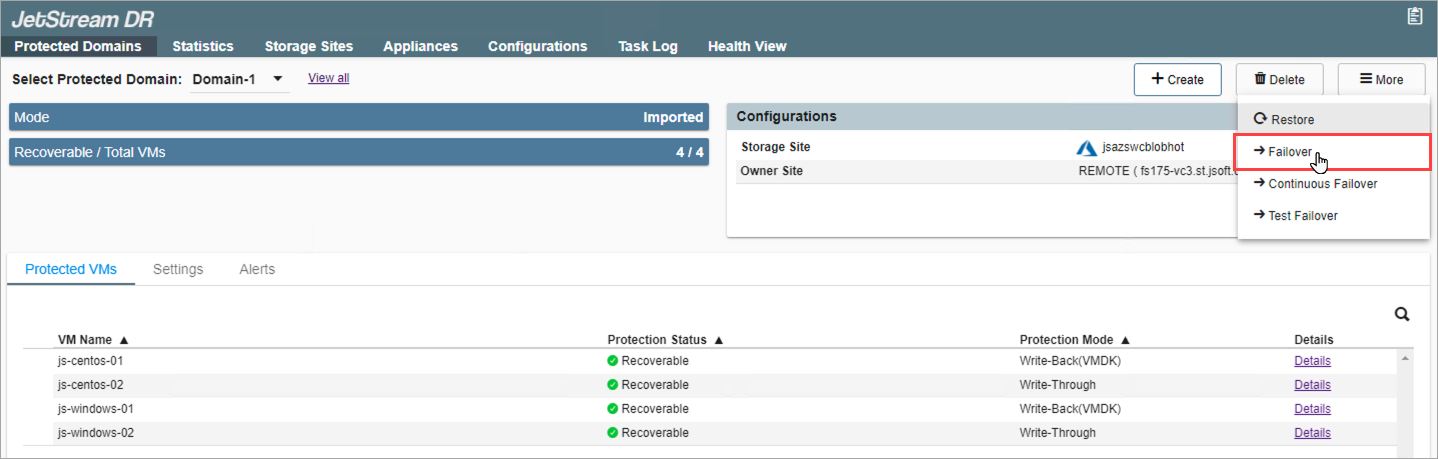
Failover the PITR-enabled protected domain.
- On Step 2a of the failover process, specify a failover type and select the Run PITR after recovering VMs checkbox option.
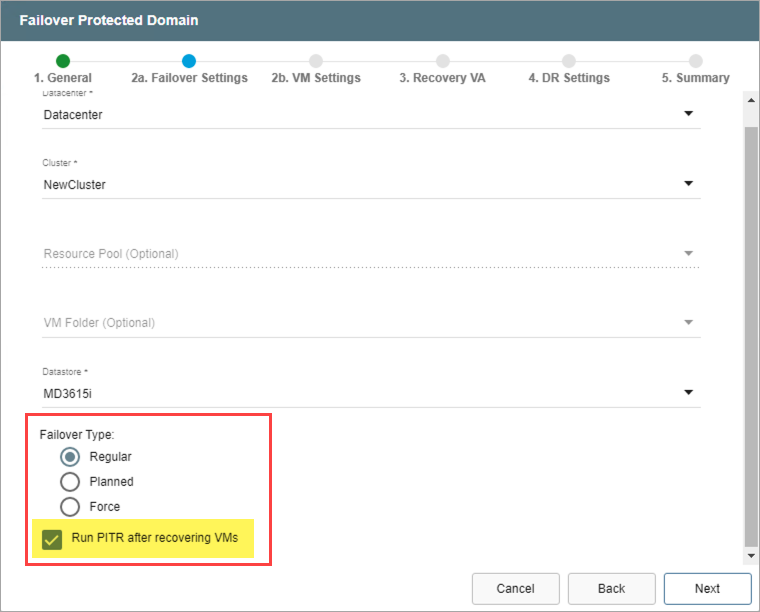
Select the option to run PITR after recovery.
- Different dialog window messages can appear announcing information about failover and the PITR session.
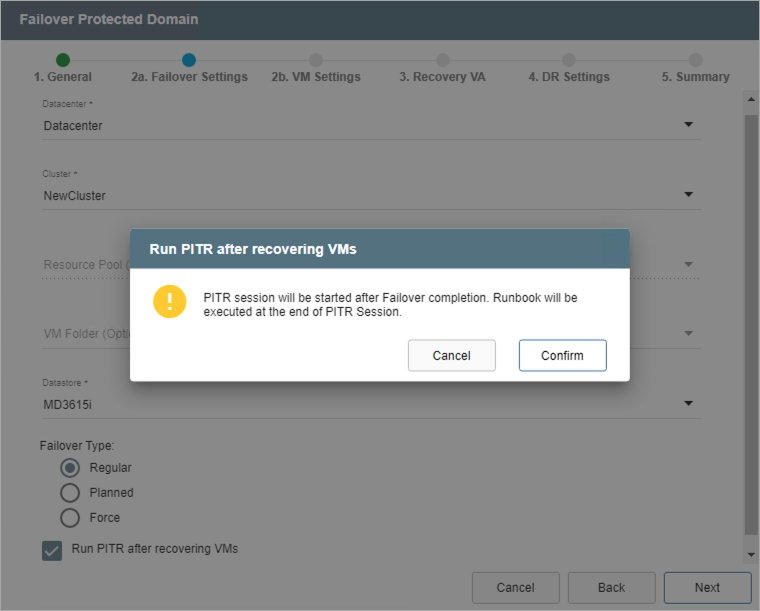
Message: PITR session.
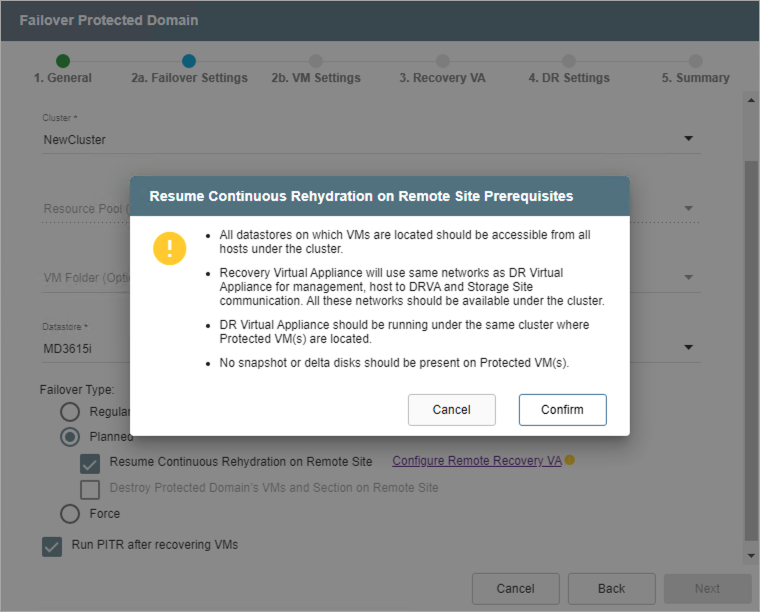
Message: Continuous rehydration.
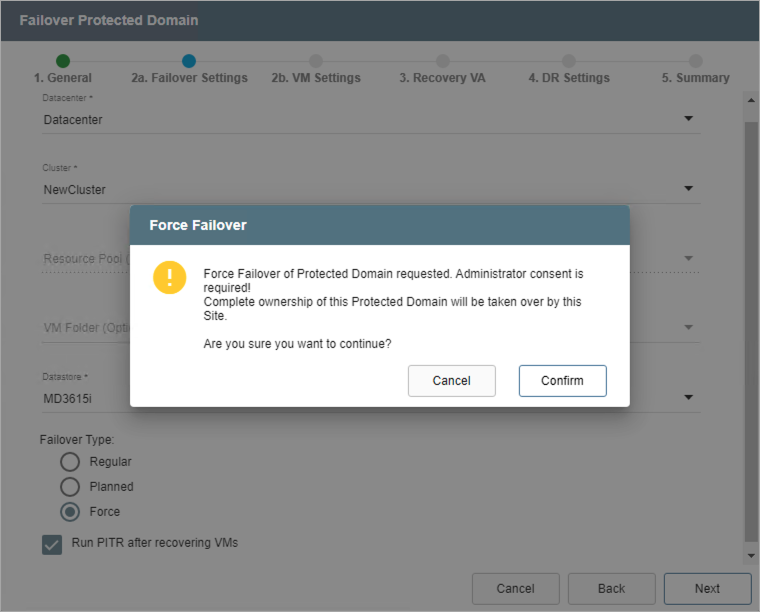
Message: Force failover.
- Complete the guided steps for failover, then click the Failover button to start the failover process.
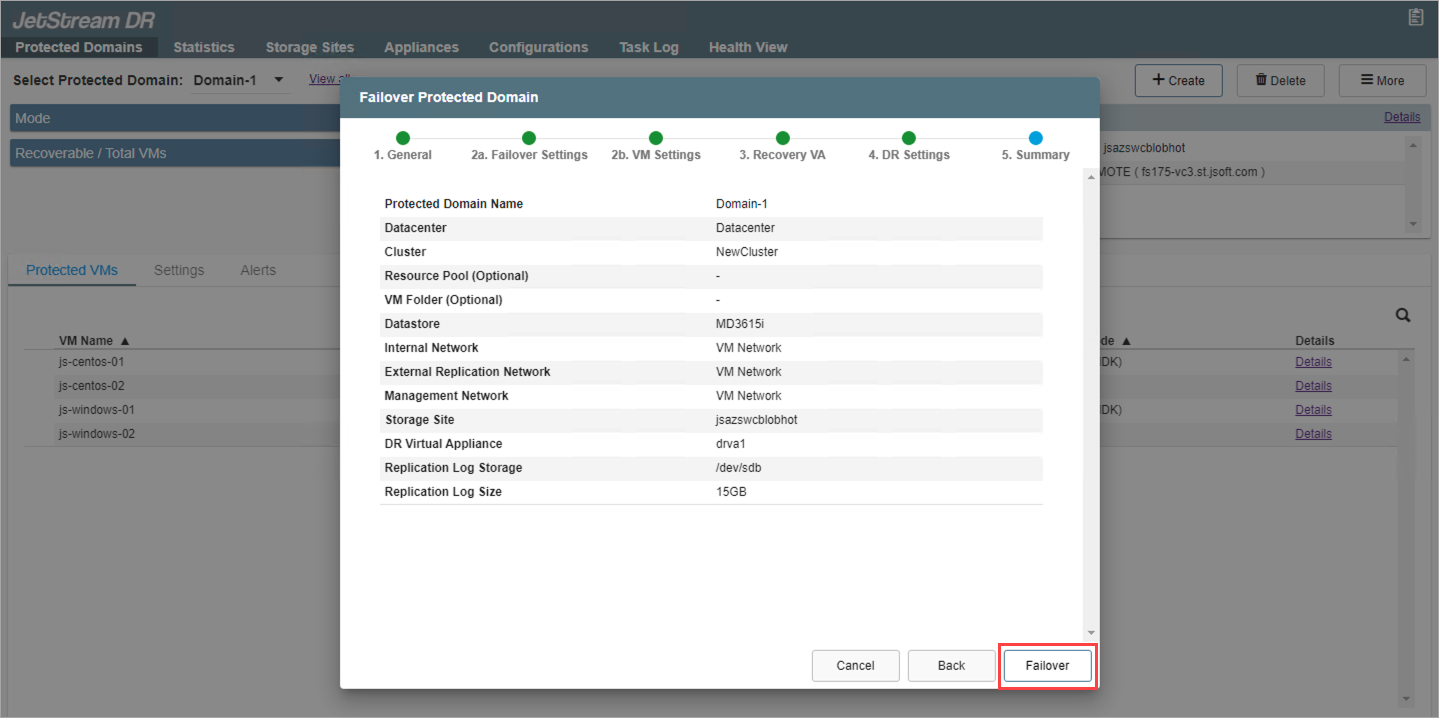
Start failover.
- A PITR session will automatically start after failover is complete. In this case, PITR is considered to be an integral step of the failover process and the domain should be rolled back to a point in time before exiting the PITR session.
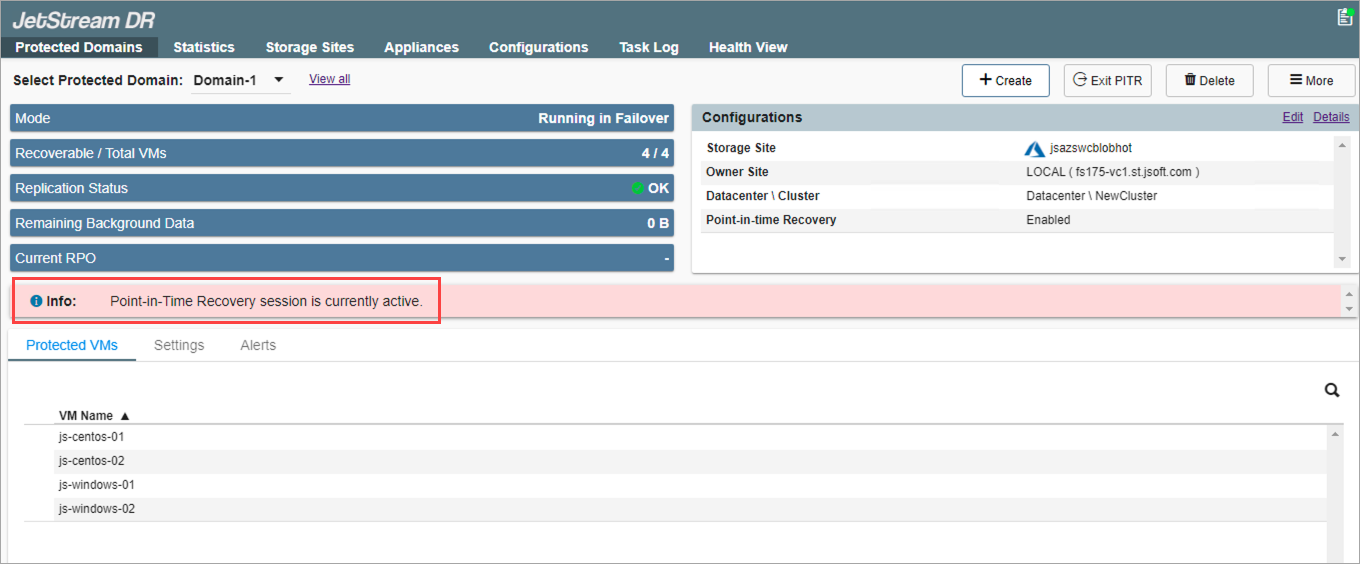
The PITR session initiates automatically after failover completes.
Note: While a PITR session is active, protection of the domain is temporarily suspended. It will not be possible to failover, failback or restore to any periods of time during which a PITR session was active. Therefore, it is recommended to not leave PITR sessions active longer than necessary. Once the PITR session is exited, all DR protection resumes normally.
Important: PITR following failover is considered an integral part of the failover process. It is expected the domain will be rolled back to a point in time within the PITR window during the session. If the session is exited without performing a PITR rollback, all PITR data will be reset and it will no longer be possible to roll back to points in time from the original PITR window.