Create a PITR Enabled Protected Domain
Point In Time Recovery must be established during the initial setup of a protected domain.
- Begin by creating a new protected domain.
- On the first step of the workflow to create the protected domain ("1. General"):
- Select the option Enable PITR.
- Specify a Time Window as the number of days in which VMs and their data can be rolled back.
- The default size is 3 days.
- Do not set the time window any larger than necessary. Doing so increases consumption of system resources and slows performance.
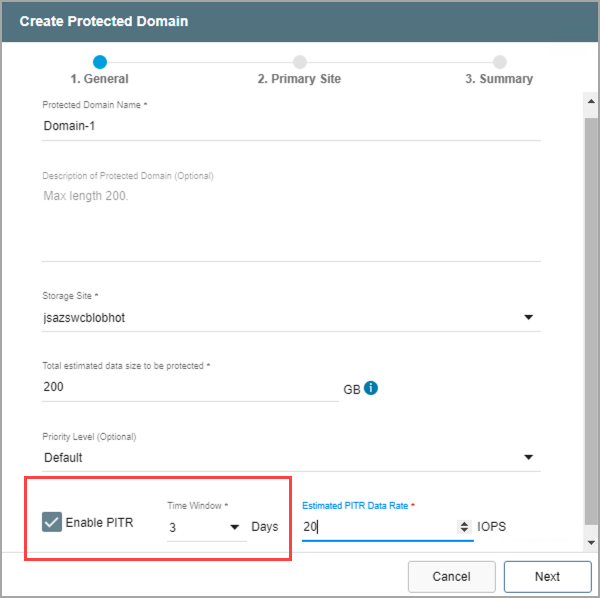
Enable the PITR option.
- PITR can be considered an “enhanced function” of a protected domain. All DR functions including failover and failback continue to be supported, but when the PITR option is applied during the setup of the domain, you will have the additional option to roll back VMs and their data to a previous point in time of your choice within the selected time window.
- Finish creating the PITR-enabled protected domain then start protection as normal.
- Once the PITR-enabled domain is protected, it will be possible to roll back protected VMs to previous points in time, test them and then restore a recovered version of choice.
- The option to conduct PITR is available while using failover or continuous failover.
Important: The PITR option will not appear during failover or continuous failover unless PITR is enabled on the protected domain.